Psychedelic Animation with Photoshop and After Effects
A course by Klarens Malluta , Visual Artist

Explore your imagination and design futuristic abstract animations full of color
Trippy, colorful, and psychedelic are all terms that have been used to describe the unique illustration style of Klarens Malluta. For three years, the young visual artist has been sharing daily animations with his online audience, uploading his creations as a way of continually practicing and improving his work.
In this course, discover the colorful universe of psychedelic animation alongside Klarens. Transform simple pictures into retrofuturistic works of art and connect with your audience’s emotions. Combine Adobe Photoshop and After Effects to create trippy animations to share with the world.
What will you learn in this online course?
22 lessons & 42 downloads
- 99% positive reviews (985)
- 34,965 students
- 22 lessons (3h 29m)
- 42 additional resources (9 files)
- Online and at your own pace
- Available on the app
- Audio: English, Spanish (Latam), French, Italian, Portuguese, Turkish
- Spanish · English · Portuguese · German · French · Italian · Polish · Dutch · Turkish · Romanian · Indonesian
- Level: Beginner
- Unlimited access forever
What is this course's project?
Create an original animated illustration based on a picture, using Photoshop and After Effects to achieve a playful style full of color.
Projects by course students
Who is this online course for?
This course is for anyone who would like to create original visual content with a psychedelic or trippy style.
Requirements and materials
You will need a computer with Adobe Photoshop and After Effects installed to take this course. Some basic knowledge of the software is nice to have, but not necessary.

New to Adobe After Effects? In that case, we recommend taking Domestika Basics courses to learn how to use the software: Introduction to After Effects.
Reviews

Klarens Malluta
A course by Klarens Malluta
Klarens Malluta is a freelance visual artist from Albania. For three years, he has been creating original visual compositions and uploading them daily on social media, compiling over 1000 pieces since he began. His experimental style mixes different techniques and software to bring new, colorful ideas to life.
With an aesthetic often described as trippy, psychedelic, or futuristic, Klarens work creating cover art and other visuals has led him to collaborate with several musicians and labels, including DJ Snake, Ultra Music, The Galantis, Jackboy, Adobe, and Empire Records. You can find his work online on Instagram and Behance.
Content
-
U1
Introduction
-
About Me
-
Influences
-
What We Will Do in the Course?
-
-
U2
The Trippy Effect
-
Inspirations and Lessons
-
Decoding Trippy Visuals
-
Let’s Get Our Resources!
-
-
U3
Production: Preparing Colorful Textures in Photoshop
-
Editing and Creating Textures 1
-
Editing and Creating Textures 2
-
Working with Silhouettes
-
Blending Pictures
-
Exporting Images. Differences between JPEG and PNG
-
-
U4
Working with After Effects
-
Animating Textures 1
-
Animating Textures 2
-
Creating Animated Textures from Scratch
-
Showcasing Various Trippy Effects 1
-
Showcasing Various Trippy Effects 2
-
-
U5
Final Animations
-
Creating the first Glowing Trippy Animation
-
Creating the Liquid Trippy Animation
-
Statue with Animated Overlays
-
-
U6
Post Production: Finalizing & Exporting
-
Tips to Make Your Videos More Retro/Trippy Looking 1
-
Tips to Make Your Videos More Retro/Trippy Looking 2
-
How to Export Your Videos
-
-
FP
Final project
-
Psychedelic Animation with Photoshop and After Effects
-
What to expect from a Domestika course
-
Learn at your own pace
Enjoy learning from home without a set schedule and with an easy-to-follow method. You set your own pace.
-
Learn from the best professionals
Learn valuable methods and techniques explained by top experts in the creative sector.
-
Meet expert teachers
Each expert teaches what they do best, with clear guidelines, true passion, and professional insight in every lesson.
-
Certificates
PlusIf you're a Plus member, get a custom certificate signed by your teacher for every course. Share it on your portfolio, social media, or wherever you like.
-
Get front-row seats
Videos of the highest quality, so you don't miss a single detail. With unlimited access, you can watch them as many times as you need to perfect your technique.
-
Share knowledge and ideas
Ask questions, request feedback, or offer solutions. Share your learning experience with other students in the community who are as passionate about creativity as you are.
-
Connect with a global creative community
The community is home to millions of people from around the world who are curious and passionate about exploring and expressing their creativity.
-
Watch professionally produced courses
Domestika curates its teacher roster and produces every course in-house to ensure a high-quality online learning experience.
FAQs
What are Domestika's online courses?
Domestika courses are online classes that allow you to learn new skills and create incredible projects. All our courses include the opportunity to share your work with other students and/or teachers, creating an active learning community. We offer different formats:
Original Courses: Complete classes that combine videos, texts, and educational materials to complete a specific project from start to finish.
Basics Courses: Specialized training where you master specific software tools step by step.
Specialization Courses: Learning paths with various expert teachers on the same topic, perfect for becoming a specialist by learning from different approaches.
Guided Courses: Practical experiences ideal for directly acquiring specific skills.
Intensive Courses (Deep Dives): New creative processes based on artificial intelligence tools in an accessible format for in-depth and dynamic understanding.
When do the courses start and when do they finish?
All courses are 100% online, so once they're published, courses start and finish whenever you want. You set the pace of the class. You can go back to review what interests you most and skip what you already know, ask questions, answer questions, share your projects, and more.
What do Domestika's courses include?
The courses are divided into different units. Each one includes lessons, informational text, tasks, and practice exercises to help you carry out your project step by step, with additional complementary resources and downloads. You'll also have access to an exclusive forum where you can interact with the teacher and with other students, as well as share your work and your course project, creating a community around the course.
Have you been given a course?
You can redeem the course you received by accessing the redeeming page and entering your gift code.



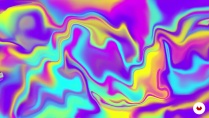









awesome!
If you are beyond basic user of Photoshop then this course if not for you. It is extremely beginner level.
I really enjoyed Klarens' soft way of explaining and everything and all the useful resources. I learnt more than I expected! Thank you!
Halo....
I cannot see the video course. Everything is empty. Do you have any suggestions for being able to view the video course?
Belíssimo curso!!