Introduction to UI Design
Course final project
A course by Christian Vizcarra , Senior Product Designer
Joined December 2014
About the final project for: Introduction to UI Design
Introduction to UI Design
“Hello! You have reached the end of the course. Throughout the course I told you a lot of experiences and feelings that surround this wonderful world of UI, I told you how everything at the end of the day has become a rewarding experience, it has led me not only to learn more about the subject , but also, to want to know more about him every day. I have the firm belief that this community is growing day by day and sharing what we know is key to achieving better and better results in the UI. That is why at every opportunity I share with you everything I have learned along the way. But, now is your time to start this journey, the time has come to start, your own project! To help you along the way I share the series of steps I followed to create mine. We'll see! Choose your tool I showed you a wide variety of tools that you can use to create your project. In my case, I chose Figma, I told you some of the reasons why I decided to use this tool. But, you can use the one you want, I recommend that you use the one with which you feel best and most comfortable.
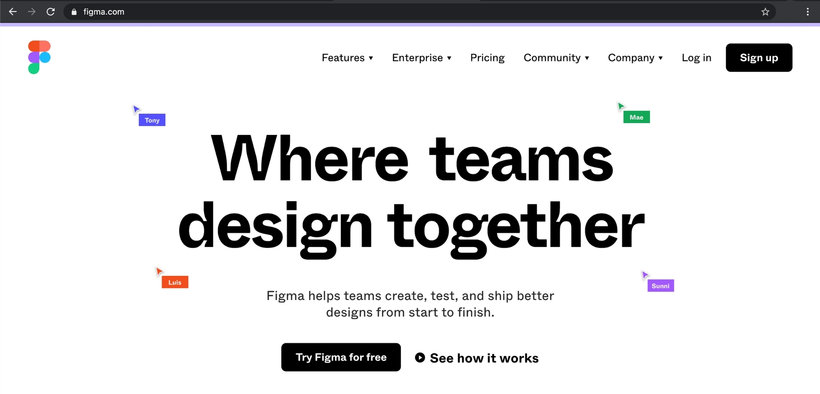

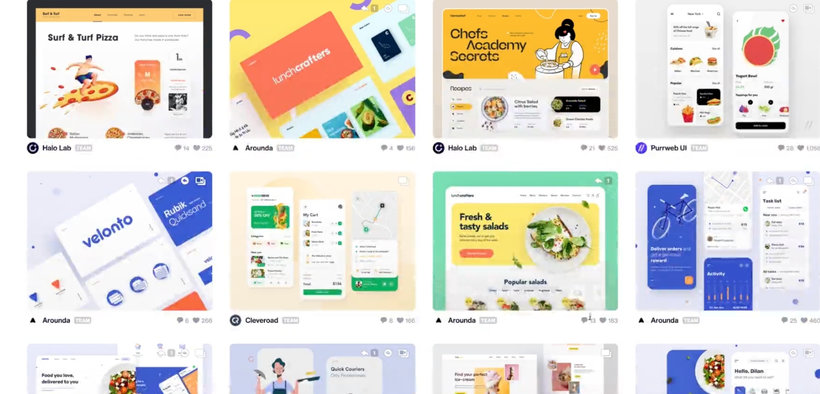
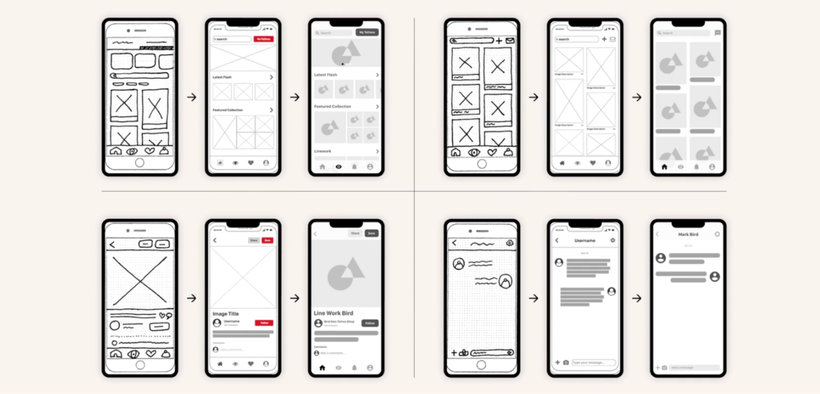

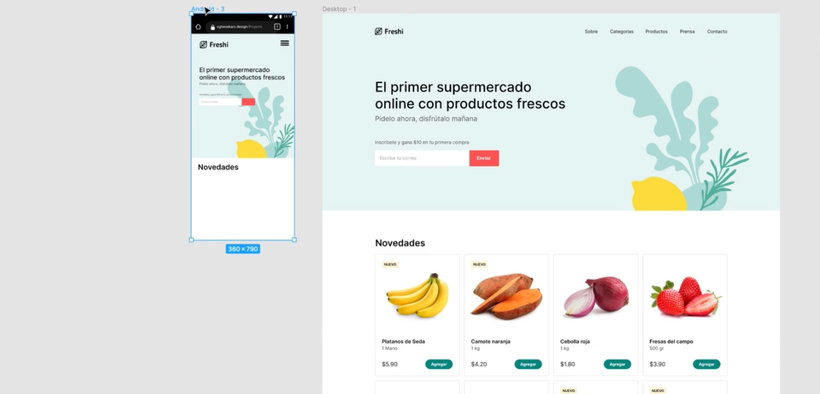
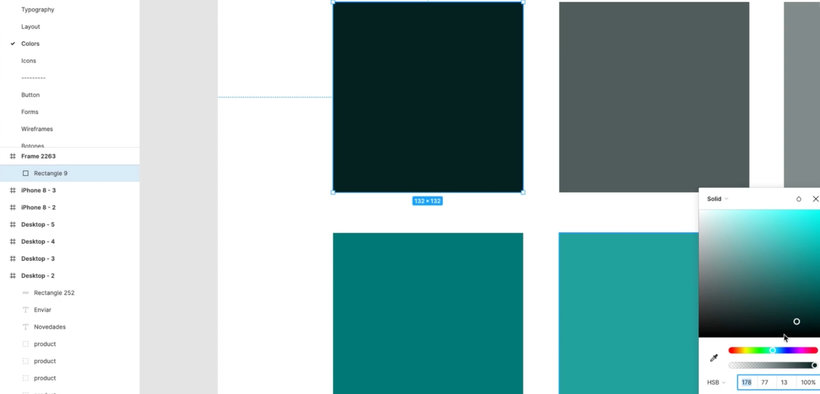
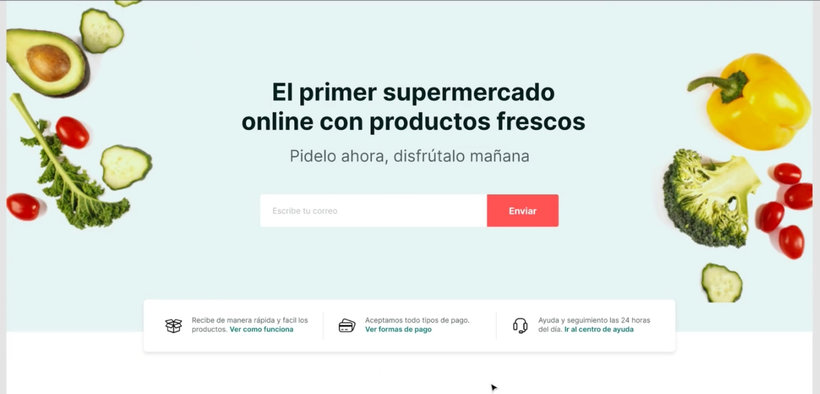
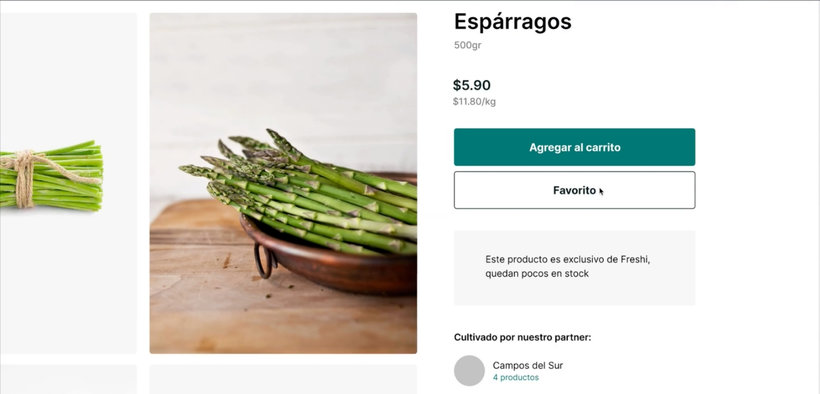

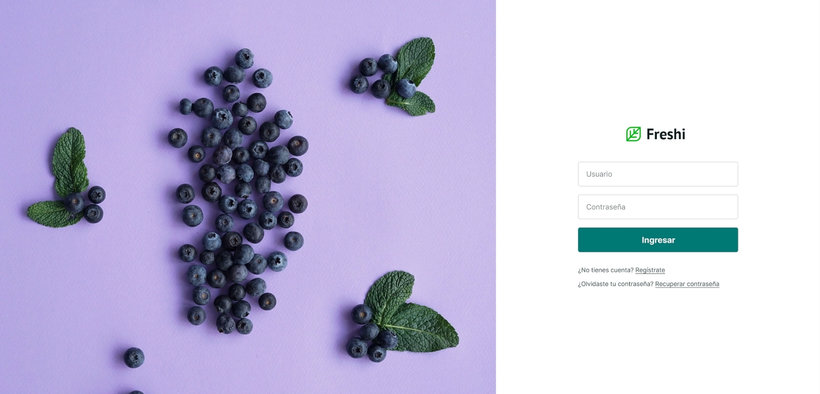
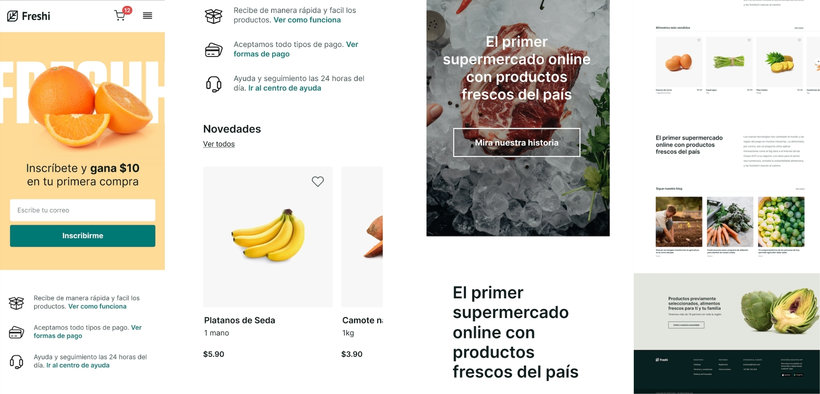
Partial transcription of the video
“FINAL PROJECT Hello, in this lesson, we will do a brief review of what was seen in the course. In Unit 1, we talked on the "mindset" that a UI Designer should have and how continuous learning in this career is essential. I taught you the process of designing a digital product and I showed you the tools that you will use, like Figma, Sketch or Adobe XD, to start your projects. Then we talk about inspiration, the benchmark and the importance of wireframes. We dedicate two units to treat the concepts that every designer should know, such as typography, color, layout and icons. We also talked a...”
This transcript is automatically generated, so it may contain mistakes.
Course summary for: Introduction to UI Design
-
Category
Web & App Design -
Areas
App Design, Design, Interactive Design, Mobile Design, Web Design

Christian Vizcarra
A course by Christian Vizcarra
Christian Vizcarra is a Senior UX/UI Product Designer and Digital Strategist with a 360º product vision thanks to his beginnings in marketing, 3D, video, and social media. For 9 years he has been mainly dedicated to creating digital products, designing websites, applications, and all kinds of interfaces for companies and startups in countries such as Spain, Canada, the United States, China, or Brazil, among others.
As passionate about ideas as he is about product design, he always explores new ways to learn new skills and techniques to evolve as a designer, hence his personal project called The Design Project, a 60-day nonstop design challenge. His work has been recognized by Awwwards, Behance, and CSS Design Awards.
- 95% positive reviews (343)
- 11,131 students
- 21 lessons (2h 30m)
- 51 additional resources (1 files)
- Online and at your own pace
- Available on the app
- Audio: Spanish, English, French, Italian, Portuguese, Turkish
- Spanish · English · Portuguese · German · French · Italian · Polish · Dutch · Turkish · Romanian · Indonesian
- Level: Beginner
- Unlimited access forever
Category
Areas




