Editorial Illustration for Magazines
A course by Emma Hanquist , Illustrator

Learn how to use illustration as a communication tool to creatively enhance a text
Finding your illustration specialty can be as challenging—and as rewarding—as finding your voice and style. Swedish designer Emma Hanquist has found hers in Editorial Illustration, a branch that revolves around creating idea-driven illustrations that complement and enhance a written piece. Through it, she has worked for every major news outlet and magazine in Sweden, as well as companies like Spotify and Airbnb.
In this course, Emma shows you ways to come up with illustration ideas by creating an efficient way to find inspiration and guides you through the process of creating an editorial illustration for a magazine, from the sketch to the presentation.
What will you learn in this online course?
15 lessons & 10 downloads
- 97% positive reviews (315)
- 6,836 students
- 15 lessons (2h 13m)
- 10 additional resources (6 files)
- Online and at your own pace
- Available on the app
- Audio: English, Spanish (Latam), French, Italian, Portuguese, Turkish
- Spanish · English · Portuguese · German · French · Italian · Polish · Dutch · Turkish
- Level: Beginner
- Unlimited access forever
What is this course's project?
Create a finished editorial illustration with a clear idea, that is adaptable to a magazine layout.

Projects by course students
Who is this online course for?
People interested in illustration, who are either just starting out or professional illustrators looking to broaden their field into editorial illustration.
Requirements and materials
You will need basic sketching skills, either analog or digital. If you choose to work digitally, you’ll need a graphics tablet and, if you draw, a scanner. You will also need a computer with Adobe Photoshop installed.

Reviews

Emma Hanquist
A course by Emma Hanquist
Emma Hanquist is a Swedish freelance illustrator with over ten years' experience in the field. She has worked in different areas of illustration, such as advertising, animation and, for the most part, editorial illustration.
Throughout the years, Emma has worked with several clients, including pretty much every magazine and newspaper in Sweden, as well as companies like Spotify, Airbnb, and the Boston Globe Magazine.
Content
-
U1
Introduction
-
Introduction
-
Influences
-
What Will We Do in This Course?
-
-
U2
Preparation
-
Working With a Text
-
Words and Associations
-
Reference Images Search
-
-
U3
Project
-
Sketches 1
-
Sketches 2
-
Characters
-
Construction of the Final Image 1
-
Construction of the Final Image 2
-
Shades of Grey and Details
-
Applying Color
-
-
U4
Bonus
-
Colour Variations (Setting a Different Mood)
-
Page Mockup
-
-
FP
Final project
-
Editorial Illustration for Magazines
-
What to expect from a Domestika course
-
Learn at your own pace
Enjoy learning from home without a set schedule and with an easy-to-follow method. You set your own pace.
-
Learn from the best professionals
Learn valuable methods and techniques explained by top experts in the creative sector.
-
Meet expert teachers
Each expert teaches what they do best, with clear guidelines, true passion, and professional insight in every lesson.
-
Certificates
PlusIf you're a Plus member, get a custom certificate signed by your teacher for every course. Share it on your portfolio, social media, or wherever you like.
-
Get front-row seats
Videos of the highest quality, so you don't miss a single detail. With unlimited access, you can watch them as many times as you need to perfect your technique.
-
Share knowledge and ideas
Ask questions, request feedback, or offer solutions. Share your learning experience with other students in the community who are as passionate about creativity as you are.
-
Connect with a global creative community
The community is home to millions of people from around the world who are curious and passionate about exploring and expressing their creativity.
-
Watch professionally produced courses
Domestika curates its teacher roster and produces every course in-house to ensure a high-quality online learning experience.
FAQs
What are Domestika's online courses?
Domestika courses are online classes that allow you to learn new skills and create incredible projects. All our courses include the opportunity to share your work with other students and/or teachers, creating an active learning community. We offer different formats:
Original Courses: Complete classes that combine videos, texts, and educational materials to complete a specific project from start to finish.
Basics Courses: Specialized training where you master specific software tools step by step.
Specialization Courses: Learning paths with various expert teachers on the same topic, perfect for becoming a specialist by learning from different approaches.
Guided Courses: Practical experiences ideal for directly acquiring specific skills.
Intensive Courses (Deep Dives): New creative processes based on artificial intelligence tools in an accessible format for in-depth and dynamic understanding.
When do the courses start and when do they finish?
All courses are 100% online, so once they're published, courses start and finish whenever you want. You set the pace of the class. You can go back to review what interests you most and skip what you already know, ask questions, answer questions, share your projects, and more.
What do Domestika's courses include?
The courses are divided into different units. Each one includes lessons, informational text, tasks, and practice exercises to help you carry out your project step by step, with additional complementary resources and downloads. You'll also have access to an exclusive forum where you can interact with the teacher and with other students, as well as share your work and your course project, creating a community around the course.
Have you been given a course?
You can redeem the course you received by accessing the redeeming page and entering your gift code.



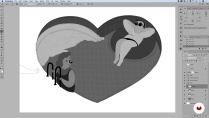









I liked this course. It was interesting to see the drawing process, the explanation, and her strategy for developing an idea for the illustration.
Es un curso bueno, pero da la sensación de estar incompleto. Siemto que le falta más información; le hace falta profundizar en el tema de la inspiración de las ilustraciones y que describa técnicas de cómo llegar a dicha idea, ya que acá las ilustraciones deben ser representadas de forma metafórica. Especialmente porque porque el proyecto del curso que ella hace no muestra exactamente como consiguió la inspiración ni se basó del moodboard que hizo. De resto es un curso bueno, e interesante. 4/5
excelentemente explicado y tb como muestra el proceso de dibujo. Gracias Emma!
Curso bem estruturado e com ótimo conteúdo.
A very clear strategy of working