Photomontage Tutorial: How to Create an Artistic Narrative
Discover the key steps to tell a story using photomontage with Carlos Herrejón
Camera, Photoshop, and lots of imagination. You don't need much to tell a good story with a picture. In this tutorial, Carlos Herrejón explains the basic elements for creating a narrative through photography and creative editing on Photoshop. Internationally celebrated for his surreal style, inspired by the great artistic masters, Carlos teaches the Domestika course Artistic Photography Compositing.
Below, he shares his tips for expressing yourself through narrative photography.
Step one: have an idea, know exactly what you want to say. In this image, Herrejón wants to convey the exact moment a young beauty is inspired by a great idea. From there, he takes a series of steps to mentally structure the scene:
Place - Imagine the best situation for the picture to take place in. Refer to pieces of art and your own experiences to enrich the composition. Carlos imagines the young woman sat on a sofa in a cozy lounge with a lit fireplace in the background warming the room.
Time - Is it daytime or night? Raining or sunny? Knowing and showing this context is a subtle and practical way of translating the a scene's atmosphere. A strategically placed window helps achieve Carlos' desired effect.
Feeling - What is the scene's central emotion? Carlos decides to give our young woman's "Eureka!" moment an epic touch to contrast her relaxed attitude. Defining this before directing and photographing the model is vital.

Character - This is perhaps the area to which we should devote the most time: the right model can add a strengthen a narrative considerably.
Other elements - His character is having a great idea so he chooses to add the figure of a muse. From there, his brain goes to music, the inspirational component. What does dressing the central character in white, like a not-yet-painted canvas, as she is visited by a vibrant muse suggest to you?
An old record player behind indicates music. To give the sense that our model is thinking, Carlos gives her a quill and a notebook.
And so the image starts taking shape.
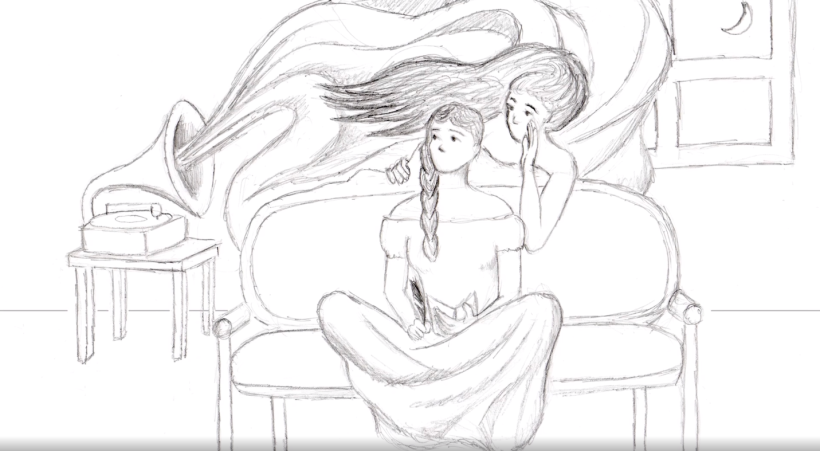
Sketch - The artist puts all their ideas to paper. This sketch serves as the guide for the photo shoot and the subsequent edition in Photoshop. It really helps to know where the elements will be positioned, the attitude of the characters, and where you want to take your audience beforehand.
Name - Once you've created your scene in your head, it's time to pin it down with a title. Herrejón already has his: "Inspiration".

Now it's time to see how you can apply these tips to your own composition. Carlos has plenty more tips to guide you on his course Artistic Photography Compositing.
You may be interested in:
- Secrets of Photomontage and Creative Retouching, a course by Carles Marsal
- Surrealistic Photomontage with Photoshop, a course by Carlos Jimenez Varela
- Matte Painting for Cinema, a course by Koke Nunez



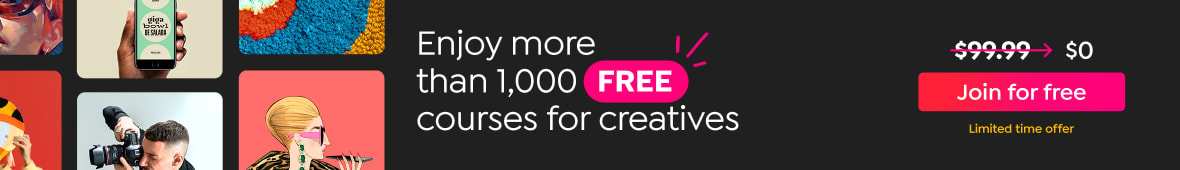
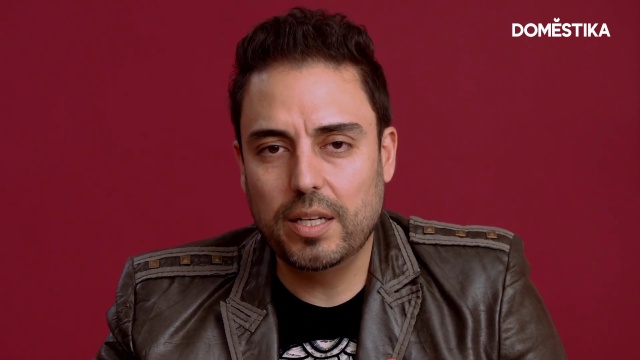



0 comments