Forest Fantasy Illustration in Procreate & Photoshop
A course by Natalie Andrewson , Illustrator
Joined August 2021

Learn digital illustration techniques step by step to draw a magical forest scene with an inspiring character
Enter the imaginative realm of Forest Fantasy Illustration in Procreate & Photoshop, guided by the talented Natalie Andrewson. Natalie is a highly acclaimed illustrator, comic artist, and Riso printmaker, renowned for her collaborations with esteemed clients such as Penguin Random House, Muji, NPR, and Bento Box Entertainment. Immerse yourself in Natalie's artistic prowess as she invites you to delve into the enchanting world of sculpture, where folklore and fairy tales serve as the foundation for her remarkable creations.
Embark on a transformative artistic journey as you acquire invaluable digital illustration techniques. In this course, you will learn to wield the creative power of Procreate and Photoshop, empowering you to bring to life a mesmerizing forest scene inhabited by magical characters. Guided by Natalie Andrewson's expertise, you will unlock the secrets behind captivating storytelling through a single image. Unleash your imagination and join us for Forest Fantasy Illustration in Procreate & Photoshop.
What will you learn in this online course?
19 lessons & 16 downloads
- 100% positive reviews (49)
- 3,279 students
- 19 lessons (3h 44m)
- 16 additional resources (5 files)
- Online and at your own pace
- Available on the app
- Audio: English, Spanish (Latam), French, Indonesian, Italian, Portuguese, Romanian, Turkish
- Spanish · English · Portuguese · German · French · Italian · Polish · Dutch · Turkish · Romanian · Indonesian
- Level: Beginner
- Unlimited access forever
What is this course's project?
Illustrate an enchanted forest scene with magical characters.
Projects by course students
Who is this online course for?
This course is for anyone interested in exploring digital illustration
Requirements and materials
Although no prior knowledge of Photoshop or Procreate is required, previous experience in digital drawing will prove beneficial as you embark on this extraordinary artistic odyssey.
Reviews

Natalie Andrewson
A course by Natalie Andrewson
Natalie Andrewson is an illustrator, comic artist and Risograph printmaker living in Los Angeles. She's worked on lots of different types of projects, from animation concept art to chapter book and magazine covers. In her spare time she makes fantasy-inspired Risograph prints and runs a Risograph Print Subscription where she sends out a new fantasy-adventure themed print each month.
She has collaborated with clients such as The New York Times, Muji, NPR, The Atlantic, First Second Books, Oculus, Simon & Schuster, Penguin Random House, NYU, Bento Box, Nickelodeon, Dreamworks and Disney.
Content
-
U1
Introduction
-
About Me
-
Influences
-
-
U2
Inspiration
-
Inspiration and Reference Gathering
-
Element Studies and Story Ideation
-
Composition 1: Composition Studies and Thumbnail Sketches
-
Composition 2: Rough Sketch
-
Final Sketches 1: Blocking in Shapes
-
Final Sketches 2: Scribbles into Final Shapes.
-
Final Sketches 3: Adding Details
-
-
U3
Drawing the Illustration
-
Line Art 1: Starting with Exciting Elements
-
Line Art 2: Exploring Shapes from the Sketch
-
Line Art 3: Keeping the Line Art Fresh, for You and the Viewer
-
Coloring 1: Color Rough and 'Flats'
-
Coloring 2: Making Color Decisions
-
Final Line Edits 1: Adding Detail
-
Final Line Edits 2: Polishing the Line
-
Color Adjustments and Details
-
-
U4
Editing and Sharing
-
Final Thoughts
-
Sharing the Illustration on Social Media
-
-
FP
Final project
-
Forest Fantasy Illustration in Procreate & Photoshop
-
What to expect from a Domestika course
-
Learn at your own pace
Enjoy learning from home without a set schedule and with an easy-to-follow method. You set your own pace.
-
Learn from the best professionals
Learn valuable methods and techniques explained by top experts in the creative sector.
-
Meet expert teachers
Each expert teaches what they do best, with clear guidelines, true passion, and professional insight in every lesson.
-
Certificates
PlusIf you're a Plus member, get a custom certificate signed by your teacher for every course. Share it on your portfolio, social media, or wherever you like.
-
Get front-row seats
Videos of the highest quality, so you don't miss a single detail. With unlimited access, you can watch them as many times as you need to perfect your technique.
-
Share knowledge and ideas
Ask questions, request feedback, or offer solutions. Share your learning experience with other students in the community who are as passionate about creativity as you are.
-
Connect with a global creative community
The community is home to millions of people from around the world who are curious and passionate about exploring and expressing their creativity.
-
Watch professionally produced courses
Domestika curates its teacher roster and produces every course in-house to ensure a high-quality online learning experience.
FAQs
What are Domestika's online courses?
Domestika courses are online classes that allow you to learn new skills and create incredible projects. All our courses include the opportunity to share your work with other students and/or teachers, creating an active learning community. We offer different formats:
Original Courses: Complete classes that combine videos, texts, and educational materials to complete a specific project from start to finish.
Basics Courses: Specialized training where you master specific software tools step by step.
Specialization Courses: Learning paths with various expert teachers on the same topic, perfect for becoming a specialist by learning from different approaches.
Guided Courses: Practical experiences ideal for directly acquiring specific skills.
Intensive Courses (Deep Dives): New creative processes based on artificial intelligence tools in an accessible format for in-depth and dynamic understanding.
When do the courses start and when do they finish?
All courses are 100% online, so once they're published, courses start and finish whenever you want. You set the pace of the class. You can go back to review what interests you most and skip what you already know, ask questions, answer questions, share your projects, and more.
What do Domestika's courses include?
The courses are divided into different units. Each one includes lessons, informational text, tasks, and practice exercises to help you carry out your project step by step, with additional complementary resources and downloads. You'll also have access to an exclusive forum where you can interact with the teacher and with other students, as well as share your work and your course project, creating a community around the course.
Have you been given a course?
You can redeem the course you received by accessing the redeeming page and entering your gift code.



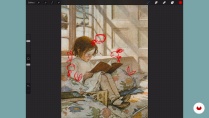
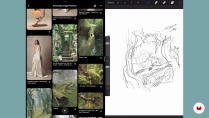





Cours bien structuré, détaillé, et rythmé ! A travers le processus de cette illustratrice, on apprend quelques outils et méthodes, on se pousse un peu plus à chaque étape, très motivant :)
Super
This course had such great info. She is such a talented artist. The lesson was easy to follow and so helpful for me!
Hermoso este curso, es inspirador y explica muy bien cómo crear la composición de tu obra.
SO nice and interesting to witness the entire process of creation from this great artist that is Natalie !