Introduction to Rigging for Animation
A course by Jose Antonio Martin Martin , Character TD and rigger
Joined January 2018
Learn to create the basic controls of a human character
- Spanish with subtitles in English
- 98% positive reviews (225)
- 4297 students
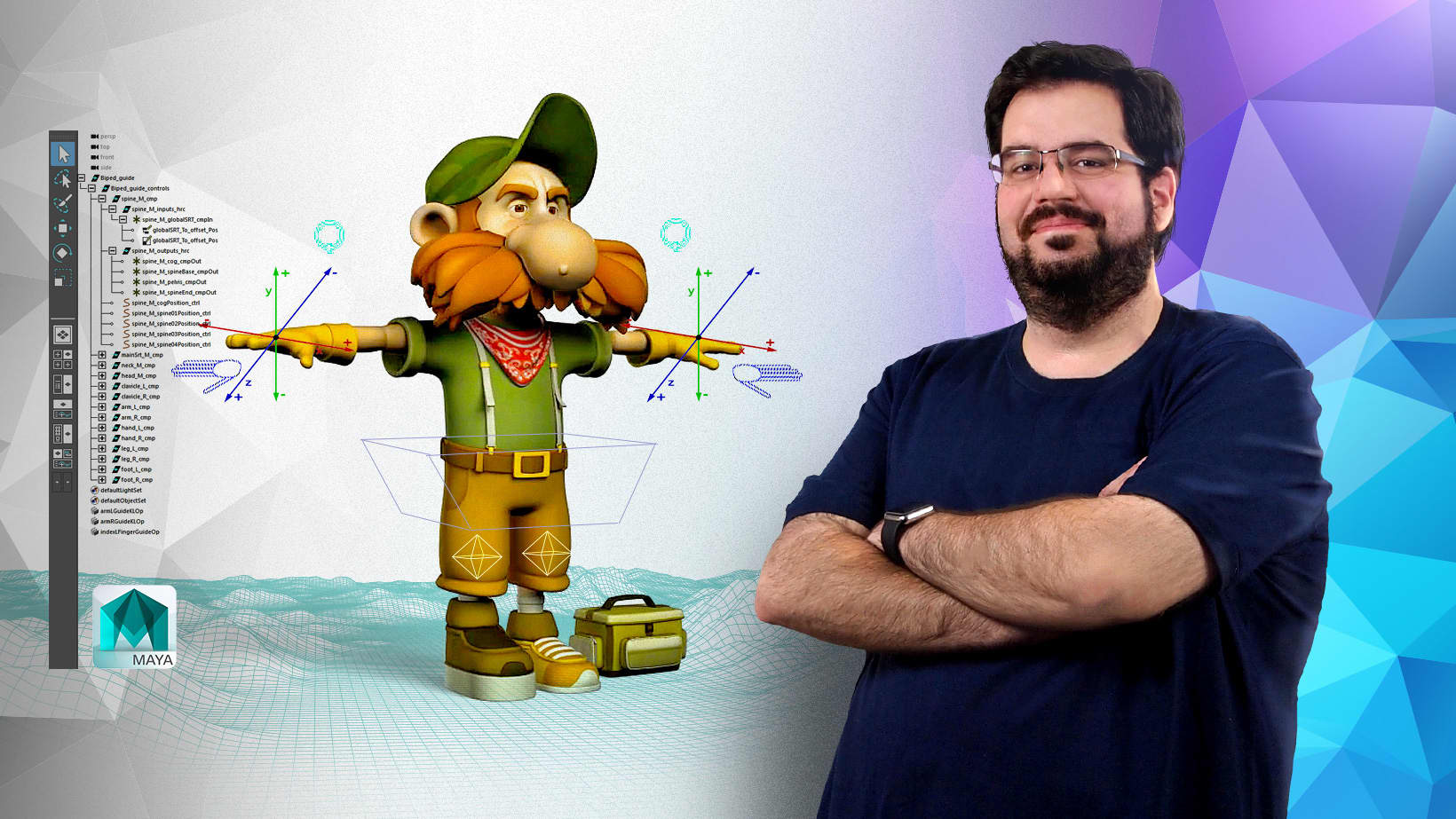
Learn to create the basic controls of a human character
Jose Antonio Martín - technical director of characters and rigger - has worked in major productions such as Gravity , Terminator Genesis , Suicide Squad or Ghost in the shell , specializing in the creation of assets. As rigger is responsible for the creation of the control structure of 3D models that allows animators to give life and move easily and naturally all kinds of characters, vehicles, objects, accessories ...
In this course, he will teach you how to create a skeleton and a control structure based on the 3D model of a character, which is usually called a "puppet". You will learn the bases for the creation of a complete rig for a human character: rig of legs, arms, torso, hands and head; and you'll see, too, how to make it work together.
What will you learn in this online course?
37 lessons & 11 downloads
- 98% positive reviews (225)
- 4297 students
- 37 lessons (6h 25m)
- 11 additional resources (7 files)
- Online and at your own pace
- Available on the app
- Audio: Spanish
- Spanish, English, Portuguese, German, French, Italian, Polish, Dutch
- Level: Beginner
- Unlimited access forever
What is this course's project?
You will make a small animation in which the rigging of your character will be shown.
Projects by course students
Who is this online course for?
Animators, riggers, 3D designers and anyone with an interest in the world of animation who wants to learn to perform the rigidity of a biped character.
Requirements and materials
No previous knowledge of 3D, animation or rigging is necessary, since Jose Antonio will explain all the concepts from the most basic, however, it is advisable to have previously used Autodesk Maya.
With respect to materials, you will need a computer in which you must have installed Autodesk Maya (although the concepts that will be explained during the course may be applicable to other 3D software).

Reviews

A course by Jose Antonio Martin Martin
Jose Antonio Martín has managed to combine his training as a Systems Software Technical Engineer with his passion for animation becoming a Character TD and rigger. He has spent almost a decade devoting himself to the creation of assets and working as a character rigger in companies such as Framestore or MPC where he has participated in films like Gravity (winner of the Oscar for best VFX), Guardians of the Galaxy , Paddington , Edge of Tomorrow , Terminator Genisys , Suicide Squad , Independence Day: Resurgence or Ghost in the Shell , among others.
Content
-
U1
Introduction
-
Presentation
-
Influences
-
-
U2
Basic notions
-
What is a rigger
-
Joints, controls, constraints and other basic elements 1
-
Joints, controls, constraints and other basic elements 2
-
Joints, controls, constraints and other basic elements 3
-
Joints, controls, constraints and other basic elements 4
-
Joints, controls, constraints and other basic elements 5
-
IK and FK
-
-
U3
Creation of the skeleton
-
Placement of the joints 1
-
Placement of the joints 2
-
Placement of the joints 3
-
Placement of joints 4
-
Check the orientation of the joints
-
-
U4
Rig of the legs
-
Preparation
-
Leg creation FK
-
Leg creation IK 1
-
Leg creation IK 2
-
IK 3 leg creation
-
Creation IK / FK Switch
-
Final details
-
-
U5
Rig of the arms
-
Preparation
-
Arm creation FK
-
IK arm creation
-
Creation IK / FK Switch
-
Rig creation of hand and fingers
-
Final details
-
-
U6
Rig of the torso
-
Preparation
-
Spine Creation FK
-
Spine Creation IK
-
Creation IK / FK Switch
-
Creation of neck and head rig
-
Creation of the control of the hip
-
-
U7
Completion of the rig
-
Cleaning the scene
-
Connect the model to the rig
-
Review scale of the rig
-
Space Switches
-
-
FP
Final project
-
Introduction to rigging for animation
-
What to expect from a Domestika course
-
Learn at your own pace
Enjoy learning from home without a set schedule and with an easy-to-follow method. You set your own pace.
-
Learn from the best professionals
Learn valuable methods and techniques explained by top experts in the creative sector.
-
Meet expert teachers
Each expert teaches what they do best, with clear guidelines, true passion, and professional insight in every lesson.
-
Certificates
PlusIf you're a Plus member, get a custom certificate signed by your teacher for every course. Share it on your portfolio, social media, or wherever you like.
-
Get front-row seats
Videos of the highest quality, so you don't miss a single detail. With unlimited access, you can watch them as many times as you need to perfect your technique.
-
Share knowledge and ideas
Ask questions, request feedback, or offer solutions. Share your learning experience with other students in the community who are as passionate about creativity as you are.
-
Connect with a global creative community
The community is home to millions of people from around the world who are curious and passionate about exploring and expressing their creativity.
-
Watch professionally produced courses
Domestika curates its teacher roster and produces every course in-house to ensure a high-quality online learning experience.
FAQs
Domestika's courses are online classes that provide you with the tools and skills you need to complete a specific project. Every step of the project combines video lessons with complementary instructional material, so you can learn by doing. Domestika's courses also allow you to share your own projects with the teacher and with other students, creating a dynamic course community.
All courses are 100% online, so once they're published, courses start and finish whenever you want. You set the pace of the class. You can go back to review what interests you most and skip what you already know, ask questions, answer questions, share your projects, and more.
The courses are divided into different units. Each one includes lessons, informational text, tasks, and practice exercises to help you carry out your project step by step, with additional complementary resources and downloads. You'll also have access to an exclusive forum where you can interact with the teacher and with other students, as well as share your work and your course project, creating a community around the course.
You can redeem the course you received by accessing the redeeming page and entering your gift code.









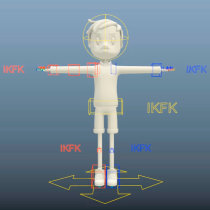




fmichaus
Un gran inicio para adentrarse en este mundo del Rigging! Gran Curso!
View translation
Hide translation
monteculiao94
muy bueno
View translation
Hide translation
ninajadde
Por lo que he podido ver está bastante bien, una pena que utilice Maya de 2015, pero igualmente todo bien :)
View translation
Hide translation
lemus_cea
Creo que es un muy buen curso, tiene muy buena información para los principiantes
View translation
Hide translation
luisanjel.ninavilca
me gusto muchísimo el cursor
View translation
Hide translation