Podcasting Tutorial: how to record your first podcast at home
Discover the keys to start producing and recording your podcasts from home with recording studio results
The podcast format has democratized digital audio content, allowing, as happens in all social networks, any user can create organic content and go viral, thus reaching thousands of potential listeners.
If you have your own voice and a desire to tell stories, but you are intimidated by the lack of technical means when it comes to starting to produce your own podcast, remember that this type of formats, unlike audiovisual ones , they do not require high levels of production to achieve a quality product that connects with your audience.
David Mulé (@davimulepodcast) is a journalist and podcast producer, he has worked for platforms and media such as Cadena SER, Podium Podcasts or Audible on Amazon. In this tutorial, he shows you the first steps you should take before starting to record your podcast and, above all, the technical materials that make your content stand out.
The tutorial, step by step
1. Control the ambient sound
It is very likely that you do not have a recording studio and your workspace is your house or room, but do not despair, you have everything you need around you to soundproof and create the perfect place to record. Soundproofing will allow you to achieve cleaner and clearer audio without having to purchase a high-end microphone, since you have a recording area that is free from external noises.
When choosing where you are going to record, you must remember several points:
- Find a room that is as small as possible.
- Low ceilings help break the echo.
- Furniture is your best ally, the more the better.
- Never record near a window to prevent outside noise from sneaking in.

2. Get basic recording equipment
You don't need many items to start recording, a microphone and a computer are more than enough, but if you want to give a higher level of quality to your podcasts you can start by purchasing a sound table .
If you still don't want to make a large investment, these types of mixing consoles are usually expensive, you can start with a USB microphone. You have two options: dynamic microphones or condenser microphones.
- Condenser microphones: they have higher quality but capture more external noise, which emphasizes the importance of having a soundproof recording area.
- Dynamic microphones: they have poorer quality and capture less ambient sound, which allows you to record even outdoors or with an audience and achieve a fairly good final result.

3. Start recording
You have all the materials and you have found the perfect space, it is time to start recording, but not so quickly, first you need an audio recording and editing program. There are many types of programs, David recommends Adobe Audition which allows you to both record and edit your programs, but there are also free alternatives such as Audacity, the best option for beginners.
You may not want to invest time or money in an editing program at first, but this part is what makes the difference between an amateur podcast and a professional one. Eliminating noises, sound peaks or cutting parts to improve the rhythm are essential keys to positioning your podcast as a quality producer.

If you want to get started in the world of podcasting from a professional with as much experience as David Mulé, don't miss his online course; Creation of a podcast from scratch.
Do you want to continue exploring the sound universe? Don't miss this pack of 2 courses to increase the volume of your creativity and learn to master digital audio.
To continue learning about audio production:
- Learn to speak with one of the best in Introduction to speech, a course by Sergio Garcia.
- Discover our podcast, Creative Voices where we chat with different artists about the most exciting stories from the creative world.
- Start mastering audio production with these 6 online sound and audio design courses to create sound in 2022.
- Viralize your content with Production and realization of a podcast : captivate your audience, a course by Federico Ciccone.



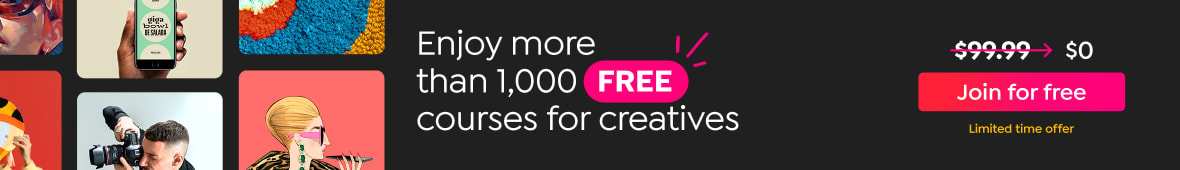




0 comments