Tijdschriftomslagen ontwerpen
Eindproject van de cursus
Een cursus van Diego Areso , Journalist en grafisch ontwerper
Over het eindproject van de cursus: Tijdschriftomslagen ontwerpen
ontwerp van tijdschriftomslag
“Thank you for participating in my course! I hope you found it instructive and inspiring, and that the examples discussed have provided you with ideas and references. Now is the time to work on your own designs. Remember that you can use publications that interest you or some of the examples that we have seen throughout the course as inspiration. You do not need to have great knowledge of graphic or editorial design; the important thing is to experiment, do and learn. I have summarized the most important steps to take below: The type of magazine Define the magazine idea you want to carry out. Think about what audience it is aimed at, in what format, with what budget and editorial style. Answer the questions and create a small written document that allows you to review and refine them.
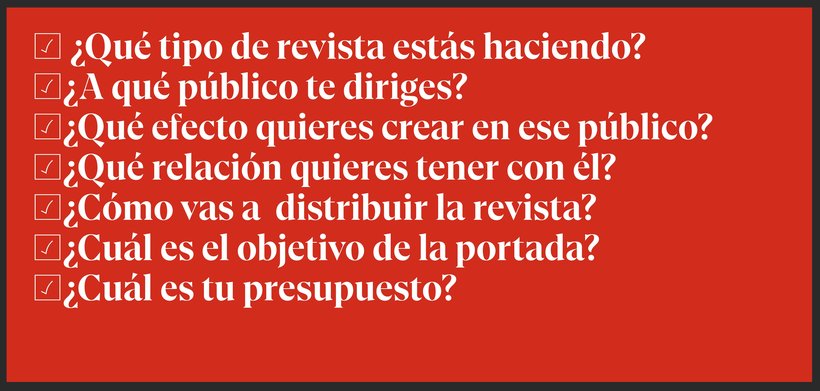
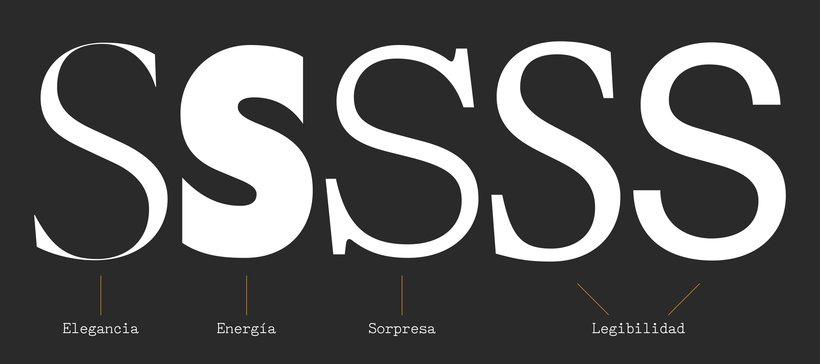
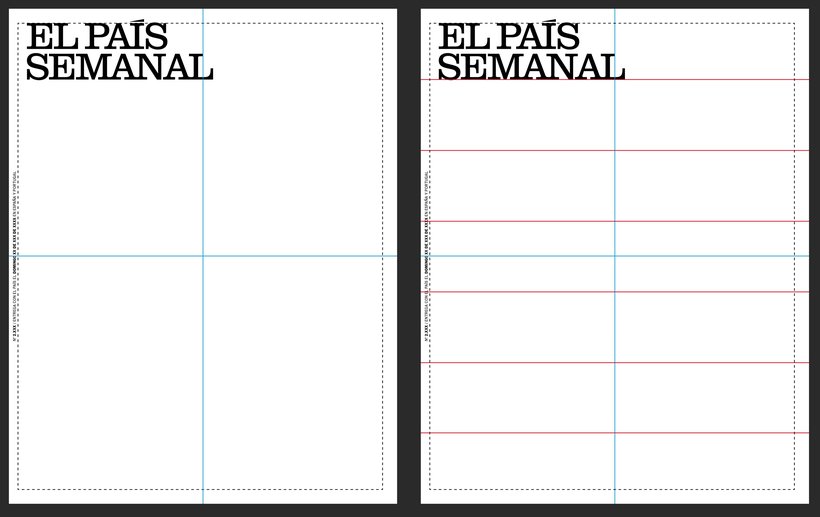

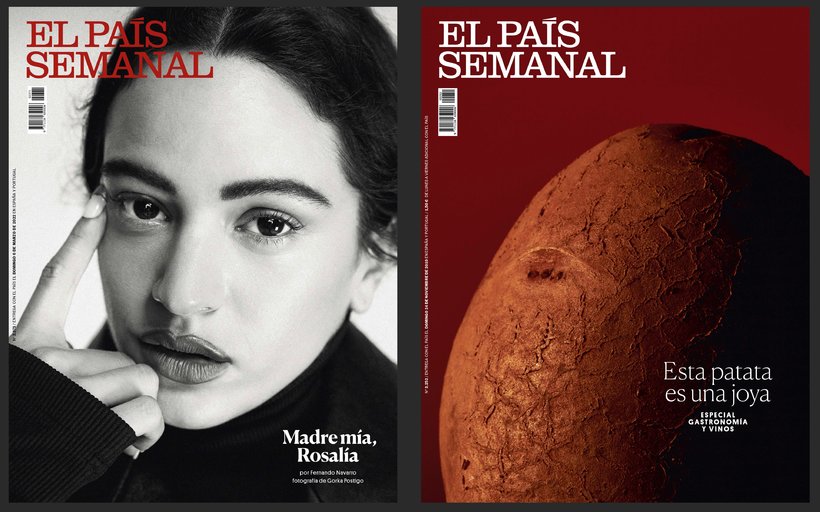
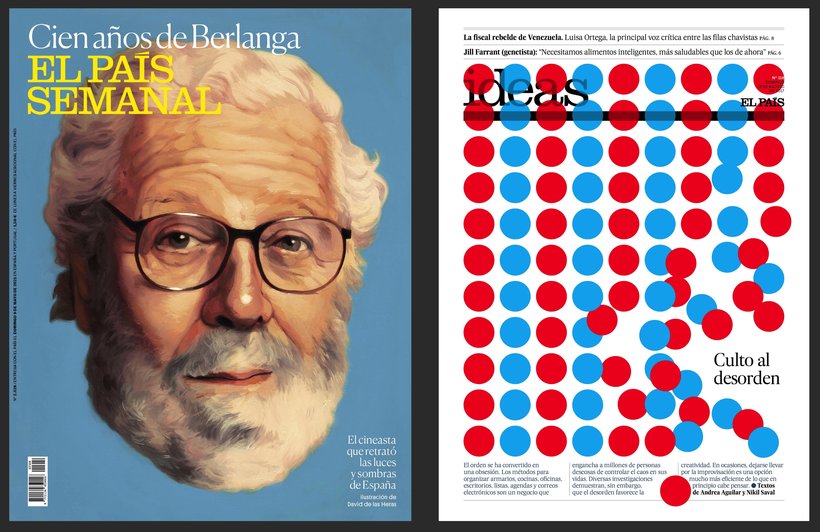
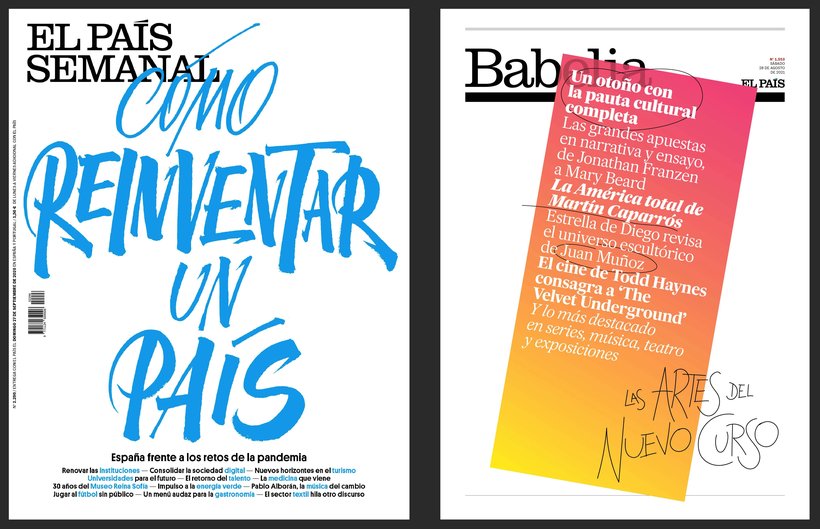
Gedeeltelijke transcriptie van de video
“We hebben het einde bereikt. Bedankt voor het volgen van deze Domestika-cursus. Ik hoop dat je van alle voorbeelden hebt geleerd, Van de honderden covers die we in deze cursus hebben opgenomen, wiens doel het was om als inspiratie te dienen. Als de cursus en alle covers die we hebben gezien als inspiratie voor je hebben gediend, wat voor mij het sleutelwoord is, Ik denk dat het een goed stuk werk zal zijn geweest. Als eindproject van de cursus Ik ga u vier uitdagingen voorstellen. Maak een basisafdekking, maak een omslag met foto, een andere met een illustratie en een andere met tekst. Houd...”
Deze transcriptie wordt automatisch gegenereerd en er kunnen typefouten in staan.
Samenvatting van de cursus: Tijdschriftomslagen ontwerpen
-
Categorie
Ontwerp -
Software
Adobe InDesign, Adobe Photoshop -
Domeinen
Art direction, Redactioneel ontwerp, Redactionele illustratie

Diego Areso
Een cursus van Diego Areso
Diego Areso is een gerenommeerd journalist en grafisch ontwerper gespecialiseerd in redactioneel ontwerp. Met ruime ervaring in het veld heeft Diego gewerkt als art director voor El País, een van de belangrijkste kranten in Spanje, waar hij het ontwerp van tijdschriften en bijlagen coördineert.
Gedurende zijn hele carrière heeft Diego samengewerkt met prominente publicaties zoals onder andere de Mexicaanse editie van Vogue, Vanity Fair en GQ. Daarnaast heeft hij tijdens zijn verblijf in Mexico redesign projecten uitgevoerd voor bladen als Glamour, GQ, AD en Vogue.
Zijn passie voor redactioneel ontwerp heeft hem ertoe gebracht verschillende publicaties opnieuw te ontwerpen, waaronder El País Semanal, S Moda en ICON. Hij heeft ook deelgenomen aan de lancering van de Mexicaanse editie van Vanity Fair en is erkend met prijzen zoals de Gràffica in 2018 voor zijn bijdrage aan het huidige redactionele ontwerp.
- 96% positieve beoordelingen (23)
- 645 studenten
- 17 lessen (3u 47m)
- 22 aanvullende bronnen (10 bestanden)
- Online en in je eigen tempo
- Beschikbaar in de app
- Audio: Spaans, Engels
- Spaans · Engels · Portugees · Duits · Frans · Italiaans · Pools · Nederlands
- Niveau: Beginner
- Onbeperkte toegang voor altijd


