Introduction to Color Correction with Adobe Premiere Pro
By Sergio Marquez , Audiovisual Post-Producer
Learn color correction from scratch using the Lumetri tool in one of the leading video editing programs on the market
- Domestika Basics 6 coursesBest seller Spanish with subtitles in English
- 99% positive reviews (211)
- 7400 students

Learn color correction from scratch using the Lumetri tool in one of the leading video editing programs on the market
Domestika Basics · 6 courses included
-
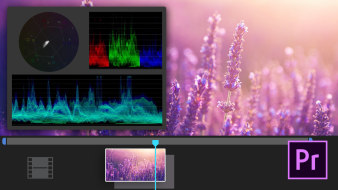
Course 2 - Introduction to the Light and Color Analysis and Control Tools
By Sergio Marquez
Familiarize yourself with light tools and how to use them
-

Course 3 - Primary Color, Brightness and Color Correction
By Sergio Marquez
Learn basic color correction for your footage
-

Course 5 - Workflow and Advanced Color Grading
By Sergio Marquez
Develop a workflow through transformations and digital development
-
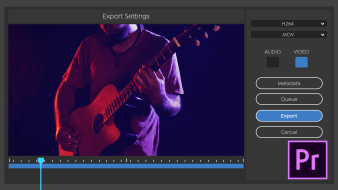
Course 6 - Export and Color Mastery
By Sergio Marquez
Learn how to export your footage in different formats
In six-courses Domestika Basics, learn to use Lumetri, the powerful Adobe Premiere Pro tool for professional-grade color correction. Digital image technician Sergio Márquez teaches you his simple and intuitive approach to adjusting color, contrast, and lighting in your video sequences using this program.
In the first course, get an introduction to the tool and explore its features, along with its creative capabilities. Prepare your first sequence to practice working with color, adjustment layers, and masks.
In the second course, familiarize yourself with analysis and monitoring tools for light and color. Discover what scopes are and how to use them for your projects.
Learn about primary color correction in the third course. Sergio covers concepts like white balance, saturation, brightness, and how to make individual adjustments.
Move on to more complex material in the fourth course and see how to color correct using RGB curves. Then, go over secondary/HSL correction for isolated elements before tackling vignetting in your shots.
The fifth course is all about workflow and advanced color grading. Sergio shows you how to develop professional RAW footage and work with RAW, Log, and 709 files, as well as presets, LUTs and different looks in Lumetri.
In the sixth and final course, learn to export your projects in different formats, creating color masters and even low-quality exports for social media.
Technical requirements
- ⦁ A computer with Windows 10 or macOS 10.12 Sierra (or later).
⦁ Adobe Premiere Pro CC and Adobe Media Encoder (you can buy them or download the 7-day trial versions on the Adobe website).
- 99% positive reviews (211)
- 7400 students
- 37 lessons (3h 54m)
- 6 courses
- 11 downloads (2 files)
- Online and at your own pace
- Available on the app
- Audio: Spanish
- Spanish, English, Portuguese, German, Italian, French, Polish, Dutch
- Level: Beginner
- Unlimited access forever
Reviews

Sergio Márquez is cofounder and partner of the company Nómada Media, dedicated to audiovisual production and image and sound consultancy. His specialty is focused on digital imaging and ultra-high definition.
Sergio was one of the first to use 4K and 6K RAW recording and post-production equipment in Spain. He is also passionate about working on immersive sound with systems like Dolby Atmos and DTS X.
In addition, he is a professor in the Journalism and Audiovisual Communication Department at the Carlos III University of Madrid, where he teaches classes on digital post-production and audiovisual technologies and techniques.
Content
Course 1- Lumetri Interface
-
U1
Presentation
-
Presentation
-
-
U2
How to prepare a sequence to work in Lumetri
-
How to prepare a sequence to work in Lumetri 1
-
How to prepare a sequence to work in Lumetri 2
-
-
U3
Clips, adjustment layers and masks for color correction
-
Clips, adjustment layers and masks for color correction
-
-
U4
Description of Lumetri options and work area adjustment
-
Description of Lumetri options and work area adjustment
-
-
U5
Identify the origin and characteristics of the material
-
Identify the origin and characteristics of the material
-
-
U6
Practice: Learning to generate a sequence
-
Practice: Learning to generate a sequence
-
Course 2 - Introduction to the Light and Color Analysis and Control Tools
-
U1
Presentation
-
Presentation
-
-
U2
Lumetri Scopes I
-
Lumetri Scopes I
-
-
U3
Lumetri Scopes II
-
Lumetri Scopes II
-
-
U4
Lumetri Scopes III
-
Lumetri Scopes III
-
-
U5
Lumetri Scopes IV
-
Lumetri scopes IV
-
-
U6
Practice: Analyzing the images using Scopes
-
Practice: Analyzing images using scopes
-
Course 3 - Primary Color, Brightness and Color Correction
-
U1
Presentation
-
Presentation
-
-
U2
White balance
-
White balance
-
-
U3
Luminance adjustment
-
Luminance adjustment
-
-
U4
Color saturation
-
Color saturation
-
-
U5
Color wheels
-
Color wheels
-
-
U6
Practice: Making variations of the primary correction
-
Practice: Making variations of the primary correction
-
Course 4 - Advanced Color Controls
-
U1
Presentation
-
Presentación
-
-
U2
Comparison of plans and 'color match'
-
Comparison of plans and 'color match'
-
-
U3
RGB curves
-
RGB curves
-
-
U4
Secondary or HSL color correction
-
Secondary or HSL color correction
-
-
U5
Vignetting
-
Vignetting
-
-
U6
Practice: Performing advanced grading
-
Practice: Performing advanced grading
-
Course 5 - Workflow and Advanced Color Grading
-
U1
Presentation
-
Presentation
-
-
U2
LUTs and looks
-
LUTs and looks
-
-
U3
Clips, adjustment layers and masks for color correction
-
Clips, adjustment layers and masks for color correction
-
-
U4
Description of Lumetri Options and Workspace Adjustment
-
Description of Lumetri Options and Workspace Adjustment
-
-
U5
Identify the origin and characteristics of the material
-
Identify the origin and characteristics of the material
-
-
U6
Practice
-
Practice
-
Course 6 - Export and Color Mastery
-
U1
Presentation
-
Presentation
-
-
U2
The video limiter for export color control
-
The video limiter for export color control
-
-
U3
Export as frame sequence as Color Master
-
Export as frame sequence as Color Master
-
-
U4
Export as a high quality video file.
-
Export as a high quality video file.
-
-
U5
Export as a low quality video file.
-
Export as a low quality video file.
-
-
U6
Practice: Exporting content
-
Practice: Exporting content
-
See the content of the 6 courses
About Domestika Basics
Domestika Basics is a series of courses focused on teaching the most commonly used software by creative professionals worldwide.
The content has been meticulously curated and is intended for both students going into a new creative field and more experienced professionals who want to polish their skills.
Learn with the best Domestika teachers through practical lessons, tons of resources, and a progressive difficulty that'll allow you to see results from day one.
Domestika Basics will allow you to step up your professional game and be prepared to score better projects.
-
Without prior knowledge.
Domestika Basics gives you everything you need to get started in a new creative field and become an expert in it.
-
Focused on the tool.
Discover its main components, techniques, and the tried-and-true methods you need to master it.
-
Learn fast
With a straightforward, step-by-step approach, our outstanding professionals will teach you how to get the most out of the program.
-
Certificates Plus
If you're a Plus member, get a custom certificate signed by your teacher for every course. Share it on your portfolio, social media, or wherever you like.
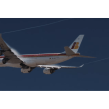


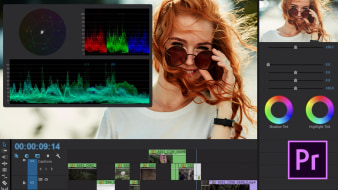
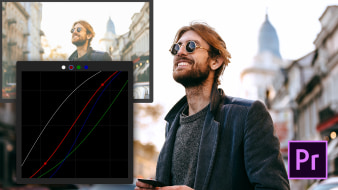

julianaluciarodriguez
Excelente curso, lo unico que le falta es un apartado especifico para coloracion piel en personas usando de ejemplo a una persona en camara. Me han quedado muchas dudas respecto a esto. Es la unica critica que tengo, salvo eso es un curso muy completo y perfectamente explicado.
View translation
Hide translation
ernestotoledo0192
excelente curso muy bien explicado me gusto mucho
View translation
Hide translation
bmac_user
Muy bueno para dar ese toque de impacto a tus videos.
View translation
Hide translation
tallerdecineelalto2015
Excelente curso, muy didáctico y fácil de aprender.
View translation
Hide translation
jonathan_magana
Voy en la mitad del curso y este es uno de los mejores cursos que he comprado, no me arrepiento de haber invertido.
View translation
Hide translation