Adobe Photoshop for Photographers
By Oriol Segon , Photographer and Post-producer
Learn to edit and retouch in Photoshop from scratch to get the most out of your photographs
- Domestika Basics 5 coursesBest seller English, Spanish
- 99% positive reviews (1K)
- 39663 students

Learn to edit and retouch in Photoshop from scratch to get the most out of your photographs
Domestika Basics · 5 courses included
-

Course 1 – First Steps in Adobe Photoshop
By Oriol Segon
Explore the interface, tools, and how to configure your workspace
-
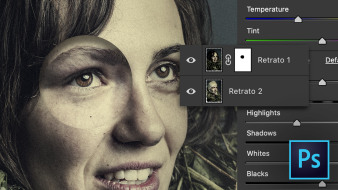
Course 2 – Settings, Masks and Smart Raw
By Oriol Segon
Explore the Develop settings in Adobe Camera Raw
-
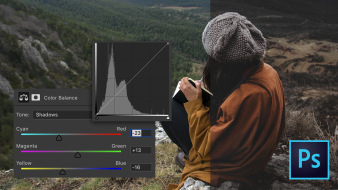
Course 3 – Outdoor Session: Photograph Retouching and Post-production
By Oriol Segon
Optimize your outdoor photoshoots and explore post-production
-

Course 4 – Creation of Advertising Photographs
By Oriol Segon
Discover the secrets of post-production for a commercial portrait
-

Course 5 – Product Photography with Digital Elements
By Oriol Segon
Compose a product photograph and integrate elements that add realism
If you're passionate about photography and want to optimize your images for professional results, let photographer and retoucher Oriol Segon be your guide on this five-course journey through Adobe Photoshop. Learn to use this industry-leading software—ideal for retouching photographs to give them that perfect look—from scratch.
Start by familiarizing yourself with Adobe Photoshop's interface. Oriol teaches you the basics to navigate it easily and begin to work with Layers, Settings, Masks, Filters and Selections—the fundamentals of image editing!
Take an in-depth look at the different retouch settings and finishes before turning your attention to masks. Then, discover why integrating the Adobe Camera Raw software into Photoshop can improve your workflow through the use of Smart Objects.
See how to get the most out of an outdoor session and then edit the images, examining brightness along with color adjustments. Learn to adjust Develop settings based on what you want to convey, exploring brightness, color, and a range of finishes to create a uniform look across your images.
Next, compose an advertising photo portrait by applying a smart development process that includes adjusting brightness, contrast, and color. Learn to retouch and enhance skin and contours, focusing on the portrait and background separately using masks.
Finally, use everything you've learned to retouch an advertising portrait and compose a product photograph by combining real images with computer-generated ones. Oriol shows you how to add motion, create atmosphere, and integrate some elements of realism.
By the end of the five courses, you'll be ready to venture into the world of digital retouching and see where it takes you.
Technical Requirements
⦁ A computer with Windows 10 or macOS 10.12 Sierra (or later).
⦁ Adobe Photoshop CC (you can buy it or download the seven-day trial version on the Adobe website).
⦁ A graphics tablet.
- 99% positive reviews (1K)
- 39663 students
- 47 lessons (9h 21m)
- 5 courses
- 168 downloads (123 files)
- Online and at your own pace
- Available on the app
- Audio: English, Spanish
- Spanish, English, Portuguese, German, French, Italian, Polish, Dutch
- Level: Beginner
- Unlimited access forever
Reviews

By Oriol Segon
Oriol Segon is a freelance documentary photographer and audiovisual trainer, although he has also worked in advertising photography. He specializes in post-production and digital retouching.
His documentary essay Young Patriots was awarded at the Spot Light Awards (Festivalle della photography Etica, Lodi, Italy 2014) and at the 2014 Exposure Award (See Me, New York 2014).
His projects have been published on CNN, La Repubblica, WU Magazine, Cicero Magazine, Co-Curate Magazine, and NZZ. In addition, his work has been exhibited at various festivals such as the Casa Golferichs, the Backlight Festival, the PA-TA-TA Festival, the Encontros da imagem, the Festivalle della Ethical Photography, the Kursala, the Kolga Photo Festival, and the Konvent 0, among others.
He is currently a teacher at The Observatory and the Institut d'Estudis Fotogràfics de Catalunya, as well as in various educational and cultural centers where he gives documentary photography workshops. He is also part of the photo-pedagogical group Construïm Mirades, which works with photographic dissemination and audiovisual language for teenagers and young adults.
Content
Course 1 – First Steps in Adobe Photoshop
-
U1
Learn to walk before running
-
Learn to walk before running
-
-
U2
Hi Photoshop!
-
Hi Photoshop!
-
-
U3
Navigation chart: new document and formats.
-
Navigation chart: new document and formats.
-
-
U4
Blessed layers!
-
Blessed layers!
-
-
U5
Working with multiple windows
-
Working with multiple windows
-
-
U6
Nothing is created, everything is transformed
-
Nothing is created, everything is transformed
-
-
U7
Photography brushes and the history tool
-
Photography brushes and the history tool
-
-
U8
Tools to alter reality: the clone buffer and the correction brush.
-
Tools to alter reality: the clone buffer and the correction brush.
-
-
U9
Automatisms according to content and image clipping.
-
Automatisms according to content and image clipping.
-
Course 2 – Settings, Masks and Smart Raw
-
U1
Understanding the histogram
-
Understanding the histogram
-
-
U2
World setting: brightness, contrast and color treatment.
-
World setting: brightness, contrast and color treatment.
-
-
U3
The color representation in Adobe Photoshop
-
The color representation in Adobe Photoshop
-
-
U4
Deep black and white
-
Deep black and white
-
-
U5
The art of selecting
-
The art of selecting
-
-
U6
Photoshop select for you
-
Photoshop select for you
-
-
U7
Creativity and immediacy in the selections
-
Creativity and immediacy in the selections
-
-
U8
The layout. Refine your defined selections
-
The layout. Refine your defined selections
-
-
U9
Question of masks
-
Question of masks
-
-
U10
The potential of adjustment masks
-
The potential of adjustment masks
-
-
U11
RAW, your best ally
-
RAW, your best ally
-
-
U12
Revealing your RAWs
-
Revealing your RAWs
-
-
U13
Camera RAW still offers you more
-
Camera RAW still offers you more
-
-
U14
Time for filters
-
Time for filters
-
Course 3 – Outdoor Session: Photograph Retouching and Post-production
-
U1
Optimize the way you work with the Smart Raw
-
Optimize the way you work with the Smart Raw
-
-
U2
Your decisions say more than they seem: brightness and color adjustments.
-
Your decisions say more than they seem: brightness and color adjustments.
-
-
U3
What color wants to show us
-
What color wants to show us
-
-
U4
Reveal different images at the same time
-
Reveal different images at the same time
-
-
U5
Vintage attraction
-
Vintage attraction
-
-
U6
Warm backlight
-
Warm backlight
-
-
U7
Volume and depth to your outdoor images
-
Volume and depth to your outdoor images
-
-
U8
Light for visual attraction.
-
Light for visual attraction.
-
-
U9
The importance of skin tones
-
The importance of skin tones
-
Course 4 – Creation of Advertising Photographs
-
U1
Evaluating and revealing the image
-
Evaluating and revealing the image
-
-
U2
The skin in two. Work with low frequencies
-
The skin in two. Work with low frequencies
-
-
U3
Frequency separation: retouching and skin softening
-
Frequency separation: retouching and skin softening
-
-
U4
I've seen the light
-
I've seen the light
-
-
U5
Advanced smoothie in fur and clothing
-
Advanced smoothie in fur and clothing
-
-
U6
Same figure different background
-
Same figure different background
-
-
U7
Fund Construction
-
Fund Construction
-
-
U8
Optimization and finishes
-
Optimization and finishes
-
Course 5 – Product Photography with Digital Elements
-
U1
From the idea to the shot
-
From the idea to the shot
-
-
U2
Multicapture protagonist
-
Multicapture protagonist
-
-
U3
Advertising composition
-
Advertising composition
-
-
U4
Movement and dynamism to your photographic composition
-
Movement and dynamism to your photographic composition
-
-
U5
Stylization of the environment, atmosphere and homogeneous adjustments
-
Stylization of the environment, atmosphere and homogeneous adjustments
-
-
U6
The last pieces of the puzzle
-
The last pieces of the puzzle
-
-
U7
Last finishes
-
Last finishes
-
See the content of the 5 courses
About Domestika Basics
Domestika Basics is a series of courses focused on teaching the most commonly used software by creative professionals worldwide.
The content has been meticulously curated and is intended for both students going into a new creative field and more experienced professionals who want to polish their skills.
Learn with the best Domestika teachers through practical lessons, tons of resources, and a progressive difficulty that'll allow you to see results from day one.
Domestika Basics will allow you to step up your professional game and be prepared to score better projects.
-
Without prior knowledge.
Domestika Basics gives you everything you need to get started in a new creative field and become an expert in it.
-
Focused on the tool.
Discover its main components, techniques, and the tried-and-true methods you need to master it.
-
Learn fast
With a straightforward, step-by-step approach, our outstanding professionals will teach you how to get the most out of the program.
-
Certificates Plus
If you're a Plus member, get a custom certificate signed by your teacher for every course. Share it on your portfolio, social media, or wherever you like.
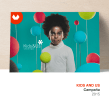

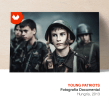

vanesaventrice
Muy buen curso, excelente experiencia
View translation
Hide translation
orozco
Hasta lo que va del curso está bien.... Sin embargo necesita una actualización.
View translation
Hide translation
jerrileon66
PlusMe gusta mucho que está explicado bastante bien.
View translation
Hide translation
jurrearodriguez
Buen curso, explicaciones fáciles y entendibles.
View translation
Hide translation
paulina_parralesr
Explica muy bien
View translation
Hide translation