Introduction to Adobe Photoshop Lightroom Classic
By Juan Achiaga , Photographer
Learn how to edit, organize, store, and share photos like a professional
- Domestika Basics 5 coursesBest seller English, Spanish
- 97% positive reviews (657)
- 28834 students

Learn how to edit, organize, store, and share photos like a professional
Domestika Basics · 5 courses included
-
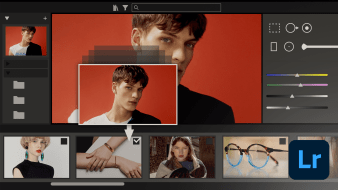
Course 1 - Interface Tour
By Juan Achiaga
Discover how Lightroom works and learn to organize your photos
-
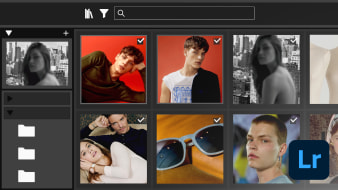
Course 2 - Library Module
By Juan Achiaga
Learn to organize your photos by taking full advantage of the Library module
-
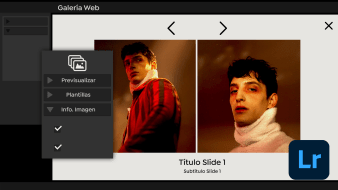
Course 5 - Presentation Module
By Juan Achiaga
Learn to present your work effectively in various formats
Take your love for photography to the next level with this five-course Domestika Basics on Adobe Photoshop Lightroom Classic CC 2018. Discover and master the leading photo-processing software from scratch to enhance any photo using simple, dynamic tools.
Get to know your teacher, Spanish photographer Juan Achiaga, as he gives you an overview of the program and provides a sneak peek into the journey that lies ahead.
Take your first steps by exploring Lightroom's interface and customizing it according to your needs to optimize your workflow. Explore catalogs and the Library module as you learn how to import photos and create collections.
Next, delve a little further into the different features available in the Library module to get the most out of this powerful tool. See how to classify your photos, group them into stacks, create virtual copies, and customize your export settings.
Once you've mastered the Library module, jump over to the Develop module. Juan walks you through the various tools you can use to creatively retouch and enhance your photos, including lens correction, cropping, calibration, tone-curve adjustments, HSL modifications, and more.
Move on to more advanced retouching and processing features, such as noise reduction, vignettes, film grain, range masks, red-eye correction, and spot removal. Find out how to composite several photos into one to create panoramic and HDR images and learn to apply the adjustments made in one photo to several images for optimal efficiency.
Wrap up by going through all the different modules in Lightroom Classic that will allow you to present your photos both digitally and in print, including the Book, Slideshow, Print, and Web modules, and share your photography with the world.
Technical Requirements
- ⦁ A computer with Windows 10 or macOS 10.12 Sierra (or later)
⦁ Photoshop Lightroom Classic CC 2018 (you can buy it or download the seven-day trial version from the Adobe website.)
⦁ A graphics tablet (recommended)
- 97% positive reviews (657)
- 28834 students
- 51 lessons (5h 32m)
- 5 courses
- 1 download (1 file)
- Online and at your own pace
- Available on the app
- Audio: English, Spanish
- Spanish, English, Portuguese, German, French, Italian, Polish, Dutch
- Level: Beginner
- Unlimited access forever
Reviews

By Juan Achiaga
Juan Achiaga is a Spanish photographer and videographer with a Master's degree in Digital Photography from the School of Visual Arts in New York (USA) and more than ten years of experience in the field. He began his professional career as a studio assistant, and, little by little, he started making a name for himself through photography for advertising and video projects for clients such as Samsung, Adolfo Domínguez, and Multiópticas.
He currently combines his creative work with his role as a photography and Photoshop teacher at IED Madrid, where he has been working since 2016. He is an expert in Adobe Photoshop Lightroom, Photoshop, Premiere Pro, and Final Cut Pro, among many others.
Content
Course 1 - Interface Tour
-
U1
Welcome
-
Welcome
-
-
U2
The Lightroom catalog and preferences.
-
The Lightroom catalog and preferences.
-
-
U3
Structure and visualization of the program.
-
Structure and visualization of the program.
-
-
U4
Library module (structure).
-
Library module
-
-
U5
File import
-
File Import
-
-
U6
Quick development, keywords and metadata.
-
Quick development, keywords and metadata.
-
-
U7
Create simple collections.
-
Create simple collections
-
-
U8
Create smart collections.
-
Create smart collections
-
-
U9
Practice
-
Practice
-
Course 2 - Library Module
-
U1
Welcome
-
Welcome
-
-
U2
Classification methods
-
Classification methods
-
-
U3
Stack grouping
-
Battery grouping
-
-
U4
Virtual copies
-
Virtual copies
-
-
U5
File not found
-
File not found
-
-
U6
Logo and watermarks
-
Logo and watermarks
-
-
U7
Export
-
Export
-
-
U8
Map module
-
Map module
-
-
U9
Practice
-
Practice
-
Course 3 - Developing I
-
U1
Welcome
-
Welcome
-
-
U2
Module structure revealed
-
Module structure revealed
-
-
U3
Lens correction
-
Lens correction
-
-
U4
Cutout
-
Cutout
-
-
U5
Histogram
-
Histogram
-
-
U6
Calibration and profile
-
Calibration and profile
-
-
U7
Presets and basic settings
-
Presets and basic settings
-
-
U8
Tone curve
-
Tone curve
-
-
U9
HSL
-
HSL
-
-
U10
Split tones
-
Split tones
-
-
U11
Practice
-
Practice
-
Course 4 - Developing II
-
U1
Welcome
-
Welcome
-
-
U2
Spot development with masks
-
Spot development with masks
-
-
U3
Spot development with brush
-
Spot development with brush
-
-
U4
Detail: focus and noise reduction
-
Detail: focus and noise reduction
-
-
U5
Effects: vignetting and grain
-
Effects: vignetting and grain
-
-
U6
Red eyes
-
Red eyes
-
-
U7
Stain removal
-
Stain removal
-
-
U8
Transform
-
Transform
-
-
U9
Panoramic
-
Panoramic
-
-
U10
HDR
-
HDR
-
-
U11
Sync up
-
Sync up
-
-
U12
Practice
-
Practice
-
Course 5 - Presentation Module
-
U1
Welcome
-
Welcome
-
-
U2
Book module
-
Book module
-
-
U3
Book creation
-
Book creation
-
-
U4
Projection module
-
Projection module
-
-
U5
Create a projection
-
Create a projection
-
-
U6
Print module
-
Print module
-
-
U7
How to print
-
How to print
-
-
U8
Web module
-
Web module
-
-
U9
Create a web gallery
-
Create a web gallery
-
-
U10
Practice
-
Practice
-
See the content of the 5 courses
About Domestika Basics
Domestika Basics is a series of courses focused on teaching the most commonly used software by creative professionals worldwide.
The content has been meticulously curated and is intended for both students going into a new creative field and more experienced professionals who want to polish their skills.
Learn with the best Domestika teachers through practical lessons, tons of resources, and a progressive difficulty that'll allow you to see results from day one.
Domestika Basics will allow you to step up your professional game and be prepared to score better projects.
-
Without prior knowledge.
Domestika Basics gives you everything you need to get started in a new creative field and become an expert in it.
-
Focused on the tool.
Discover its main components, techniques, and the tried-and-true methods you need to master it.
-
Learn fast
With a straightforward, step-by-step approach, our outstanding professionals will teach you how to get the most out of the program.
-
Certificates Plus
If you're a Plus member, get a custom certificate signed by your teacher for every course. Share it on your portfolio, social media, or wherever you like.






mk666
Completo recorrido por todas las opciones de Lightroom.
View translation
Hide translation
pcontactp01
Cours très riche et bien structuré, les explications sont claires.
View translation
Hide translation
ernichaves
El curso esta muy bien estructurado, iniciando de lo general y básico avanzando a temas mas puntuales, las explicaciones son claras y los tiempos de cada leccion son adecuados para un buen aprendizaje, quede muy satisfecho
View translation
Hide translation
fabiovillalobos
Aunque usa la versión de LRC de 2018 es un curso muy completo y muy bien explicado que se puede seguir sin problemas en versiones más recientes.
View translation
Hide translation
santiago_arrublaocampo
Muy útil para aprender a utilizar la herramienta desde cero, recomendado, me impresiona es que es un curso de hace 5 años y es bastante útil.
View translation
Hide translation