Introduction to SketchUp
By Alejandro Soriano , Architectural visualization and 3D modeling
Joined October 2014
Learn quick, efficient, and professional 3D modeling and design from scratch
- Domestika Basics 5 coursesBest seller English, Spanish
- 100% positive reviews (2.7K)
- 94159 students

Learn quick, efficient, and professional 3D modeling and design from scratch
Domestika Basics · 5 courses included
-
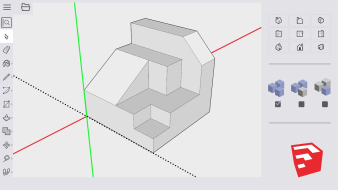
Course 1 - First Steps in SketchUp
By Alejandro Soriano
Learn the basics: interface, camera, and the first tools
-
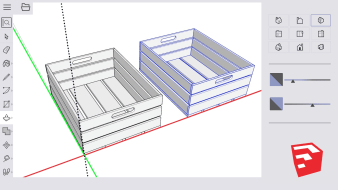
Course 2 - Modeling Tools
By Alejandro Soriano
Start modeling and create increasingly complex models
-
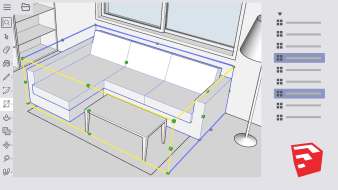
Course 3 - Groups and Components
By Alejandro Soriano
Learn to create, configure, and manage groups and components
-
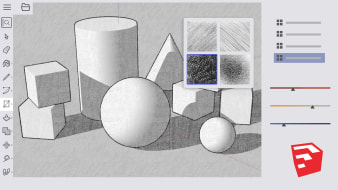
Course 4 - Materials, Textures and Graphic Styles
By Alejandro Soriano
Discover how to create, select, and personalize materials, textures, and styles
-
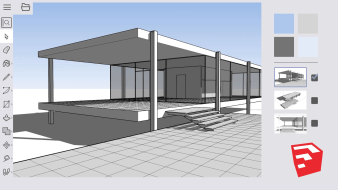
Course 5 - Organization and Configuration
By Alejandro Soriano
Explore functionality and start creating and managing scenes
If you want to start shaping your ideas and communicating them in 3D, this is the design software for you. It's user-friendly and allows for a quick and efficient 3D modeling process. In this five-course Basics, master SketchUp from scratch and model in three dimensions with designer and 3D visualization specialist Alejandro Soriano. This software offers a complete set of tools for designing an entire project from start to finish.
In the first course, get familiarized with the software and learn to use basic tools: configure the camera, create your first lines, and see how to generate volume. Then, learn how to customize your keyboard with shortcuts.
Start the second course by drawing using polygons and a range of useful tools such as Move, Copy Models, and Select, and discover the different volume types.
In the third course, learn to create and manage groups and components, seeing how to integrate them on surfaces or orient them towards the camera. Do this for both component and group solids. Then see how to model with the Scale tool and Solids.
Next up, in the fourth course, begin to create your own materials with solid colors and textures. Experiment with mapping a texture on a surface, adapt photographs with one or more points of view, and examine SketchUp's different graphic styles.
In the fifth course, look at how to use Outliner and Layers in tandem, make sections, and work with shadows. Create and manage scenes by saving the views of a model as well as animating them. Finally, learn to export your 3D model and delve a little deeper into the extensions.
Technical Requirements
⦁ A computer with Windows 7 (or later) or macOS 10.12 (Sierra)
⦁ The SketchUp software (you can buy it or download the 30-day trial version on the SketchUp website).
Featured review
For beginner this course is definitely good start to learn 3d modelling and sketchup, especially if you are into interior design, you need to present exhibition plan or you need to present 3d model for other purpose. The tutorials are very easy to follow and teacher explains very well how to use one or other tool. If you doubt that you can ever work with 3d program, this course is good start to boost your confidence.
- 100% positive reviews (2.7K)
- 94159 students
- 52 lessons (6h 24m)
- 5 courses
- 59 downloads (44 files)
- Online and at your own pace
- Available on the app
- Audio: English, Spanish
- Spanish, English, Portuguese, German, French, Italian, Polish, Dutch
- Level: Beginner
- Unlimited access forever
Reviews

Alejandro Soriano is a freelance designer [i] specialized in 3D visualization. His job is to produce images and illustrations of objects, buildings and environments, which have not yet been built.
He is interested in everything that has to do with 3D modeling, either through manual modeling or through other techniques such as photogrammetry.
He has worked for clients such as RBA or National Geographic, but generally works for architecture and interior design studios.
Content
Course 1 - First Steps in SketchUp
-
U1
Presentation
-
Presentation
-
-
U2
Versions and installation
-
Versions and installation
-
-
U3
First contact
-
First contact
-
-
U4
Navigating the model
-
Navigating the model
-
-
U5
The importance of the point of view
-
The importance of the point of view
-
-
U6
The first strokes
-
The first strokes
-
-
U7
From flat surface to volume
-
From flat surface to volume
-
-
U8
Measuring tools
-
Measuring tools
-
-
U9
Keyboard shortcuts
-
Keyboard shortcuts
-
-
U10
Modeling practice
-
Modeling practice
-
Course 2 - Modeling Tools
-
U1
Welcome
-
Presentation
-
-
U2
The Rectangle Tool
-
The Rectangle Tool
-
-
U3
Polygons and Circles
-
Polygons and Circles
-
-
U4
The move tool
-
The move tool
-
-
U5
Group creation and rotation
-
Group creation and rotation
-
-
U6
Copy and copy modes
-
Copy and copy modes
-
-
U7
The component entity
-
The component entity
-
-
U8
Scale factor and symmetry
-
Scale factor and symmetry
-
-
U9
The tool follow me
-
The tool follow me
-
-
U10
Modeling practice
-
Modeling practice
-
Course 3 - Groups and Components
-
U1
Presentation
-
Presentation
-
-
U2
The Outline window
-
The Outline window
-
-
U3
Components with opening and fixed to a plane
-
Components with opening and fixed to a plane
-
-
U4
Camera-oriented components
-
Camera-oriented components
-
-
U5
Creation and management of component libraries
-
Creación y gestión de bibliotecas de componentes
-
-
U6
The large component library, 3D Warehouse
-
The large component library, 3D Warehouse
-
-
U7
Importing models in other formats
-
Importing models in other formats
-
-
U8
Solid groups and components
-
Solid groups and components
-
-
U9
Modeling with scale and solids
-
Modeling with scale and solids
-
-
U10
Modeling practice
-
Modeling practice
-
Modeling Practice II
-
Course 4 - Materials, Textures and Graphic Styles
-
U1
Presentation
-
Presentation
-
-
U2
Applying default materials
-
Applying default materials
-
-
U3
Creating a material from scratch
-
Creating a material from scratch
-
-
U4
Texture mapping
-
Texture mapping
-
-
U5
Creation and management of material collections
-
Creation and management of material collections
-
-
U6
Adapt photographs with a single point of view
-
Adapt photographs with a single point of view
-
-
U7
Adapt photographs with various points of view
-
Adapt photographs with various points of view
-
-
U8
Selection of graphic styles
-
Selection of graphic styles
-
-
U9
Customization of graphic styles
-
Customization of graphic styles
-
-
U10
Modeling practice
-
Modeling practice
-
Course 5 - Organization and Configuration
-
U1
Presentation
-
Presentation
-
-
U2
Combining scheme and layers
-
Combining scheme and layers
-
-
U3
Section cuts
-
Section cuts
-
-
U4
Shadows and geolocation
-
Shadows and geolocation
-
-
U5
Scene creation and management
-
Scene creation and management
-
-
U6
Virtual tour and Animations
-
Virtual tour and Animations
-
-
U7
Export to 2D and 3D formats
-
Export to 2D and 3D formats
-
-
U8
Extensions, what they are and how to install them
-
Extensions, what they are and how to install them
-
-
U9
A very useful extension, TrueBend
-
A very useful extension, TrueBend
-
-
U10
Modeling practice
-
Modeling practice
-
Modeling Practice II
-
See the content of the 5 courses
About Domestika Basics
Domestika Basics is a series of courses focused on teaching the most commonly used software by creative professionals worldwide.
The content has been meticulously curated and is intended for both students going into a new creative field and more experienced professionals who want to polish their skills.
Learn with the best Domestika teachers through practical lessons, tons of resources, and a progressive difficulty that'll allow you to see results from day one.
Domestika Basics will allow you to step up your professional game and be prepared to score better projects.
-
Without prior knowledge.
Domestika Basics gives you everything you need to get started in a new creative field and become an expert in it.
-
Focused on the tool.
Discover its main components, techniques, and the tried-and-true methods you need to master it.
-
Learn fast
With a straightforward, step-by-step approach, our outstanding professionals will teach you how to get the most out of the program.
-
Certificates Plus
If you're a Plus member, get a custom certificate signed by your teacher for every course. Share it on your portfolio, social media, or wherever you like.




pedro
Curso muito bem estruturado para nível inicial (o meu caso).
No final de cada módulo podemos aplicar os conhecimentos adquiridos num projeto final, o que nos possibilita consolidar todas as ferramentas trabalhadas durante o módulo.
View translation
Hide translation
itahisalopez
Un curso completo y bien explicado. Va al grano con los contenidos y con las prácticas se hace muy dinámico. Lo recomiendo.
View translation
Hide translation
piedad_maker
🤨🤔😌
sheikhchalu
The actual sketch up tutorials are much easier to understand and take you through the software step by step
ojsmejia
Básico, muy bien explicado para los que estamos iniciando, excelente
View translation
Hide translation