Create an Infograph that will Make History
A course by Fernando Gomez Baptista , Illustrator and Infographic Artist
Joined April 2014
Learn the infograph techniques used by National Geographic
- Spanish with subtitles in English
- 99% positive reviews (321)
- 4847 students

Learn the infograph techniques used by National Geographic
Interested in the world of infographics? Learn the intricacies of this art form alongside Fernando Baptista, one of the most influential infographic artists in the world, recognized for his work in National Geographic magazine.
In this online course, Fernando teaches you how to make an infographic step by step and tell a story that engages readers on both a visual and textual level. Discover his creative process and how to add that "wow" factor to your work. Ready to design, illustrate, and inform like a professional?
What will you learn in this online course?
18 lessons & 36 downloads
- 99% positive reviews (321)
- 4847 students
- 18 lessons (2h 11m)
- 36 additional resources (27 files)
- Online and at your own pace
- Available on the app
- Audio: Spanish
- Spanish, English, Portuguese
- Level: Intermediate
- Unlimited access forever
What is this course's project?
Create an infographic on the topic of your choice, including the main image, secondary elements (maps, charts, etc.) and the text, using different creative techniques. In this case, your teacher uses sculpting and illustration.

Projects by course students
Who is this online course for?
Anyone interested in infographics and telling visual stories.
Requirements and materials
To take this course, you just need some basic materials such as paper, pencil, Photoshop and Illustrator. If you'd like to take your designs a step further, you can follow along with your teacher and incorporate painting and sculptures, or any other medium you'd like.

Reviews

A course by Fernando Gomez Baptista
Fernando Baptista is the infographics senior editor at National Geographic in Washington.
He studied fine arts at the University of the Basque Country UPV/EHU and began his career as a freelance illustrator and designer before becoming a staff member at the newspaper El Correo in 1993. In 2007, he joined the team at National Geographic Magazine in Washington DC. He has taught classes as an associate professor at the University of Navarra and has run conferences and workshops in Europe, the United States, and Latin America.
In 2012, he was named one of the five most influential infographic artists in the world during the last 20 years. He has won more than 125 awards from the likes of the SND, SPD, ÑH, Best American Infographic, and Malofiej, including the Peter Sullivan Award—the most prestigious award in infographics. In 2013, he was nominated for an Emmy for [i]Walking With Giants[i] in the category of New Approaches: Arts, Lifestyle, Culture. His illustrations have also been displayed in museums and featured in books.
Content
-
U1
What is infographics
-
Meet Fernando Baptista, Infographer
-
Influences
-
History of infographics and current trends
-
-
U2
Bases of infographics
-
Explaining a process with a graph
-
Perspective templates
-
-
U3
The main element of the graph
-
Project statement
-
Conceptualization and scheme
-
Sketch in plasticine
-
The different elements in computer
-
-
U4
The secondary elements
-
Outline of the secondary element
-
Shading
-
Child elements in Photoshop
-
-
U5
Plastic solutions: The Sculpture
-
The sculpture
-
The background of the graphic
-
Digitization of the sculpture
-
Retouching
-
-
U6
Plastic solutions: The Illustration
-
Illustration: Sketch
-
Illustration: Computer
-
-
FP
Final project
-
Create an infographic that will make history
-
What to expect from a Domestika course
-
Learn at your own pace
Enjoy learning from home without a set schedule and with an easy-to-follow method. You set your own pace.
-
Learn from the best professionals
Learn valuable methods and techniques explained by top experts in the creative sector.
-
Meet expert teachers
Each expert teaches what they do best, with clear guidelines, true passion, and professional insight in every lesson.
-
Certificates
PlusIf you're a Plus member, get a custom certificate signed by your teacher for every course. Share it on your portfolio, social media, or wherever you like.
-
Get front-row seats
Videos of the highest quality, so you don't miss a single detail. With unlimited access, you can watch them as many times as you need to perfect your technique.
-
Share knowledge and ideas
Ask questions, request feedback, or offer solutions. Share your learning experience with other students in the community who are as passionate about creativity as you are.
-
Connect with a global creative community
The community is home to millions of people from around the world who are curious and passionate about exploring and expressing their creativity.
-
Watch professionally produced courses
Domestika curates its teacher roster and produces every course in-house to ensure a high-quality online learning experience.
FAQs
Domestika's courses are online classes that provide you with the tools and skills you need to complete a specific project. Every step of the project combines video lessons with complementary instructional material, so you can learn by doing. Domestika's courses also allow you to share your own projects with the teacher and with other students, creating a dynamic course community.
All courses are 100% online, so once they're published, courses start and finish whenever you want. You set the pace of the class. You can go back to review what interests you most and skip what you already know, ask questions, answer questions, share your projects, and more.
The courses are divided into different units. Each one includes lessons, informational text, tasks, and practice exercises to help you carry out your project step by step, with additional complementary resources and downloads. You'll also have access to an exclusive forum where you can interact with the teacher and with other students, as well as share your work and your course project, creating a community around the course.
You can redeem the course you received by accessing the redeeming page and entering your gift code.







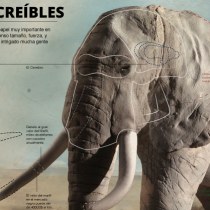




oleucura
PlusMuy interesante la perspectiva del curso y la forma de plantear la filosofía de la infografía. No profundiza en detalles ni técnicas pero como teoría para empezar está bien.
View translation
Hide translation
raquelmramos
muy buen curso como introducción al mundo de la infografía. Espereando algo que profundice un poco más. Buen profesor y bastantes recursos adicionales, cosa que se agradece.
View translation
Hide translation
alam_yael
Me pareció un excelente curso! El tiempo es evidentemente poco como para abarcar a profundidad todas las técnicas y posibilidades en una infografía, pero la forma en que lo resume y los ejemplos y demostraciones que hace son una buena referencia para cualquiera que quiera incursar en el mundo de los infográficos y además su explicación me pareció entretenida.
View translation
Hide translation
andarilhoazuleletrico
Está sendo uma experiência muito única fazer este curso. Para quem está procurando ser sensibilizado para a produção artística de um infográfico, as nuances tanto do trabalho, quanto da área, com certeza este curso é o que está procurando
View translation
Hide translation
sbenmouyal
So sad it doesn't have the same video quality as the other Domestika courses. I had difficulty watching it.