Creating your own typography
A course by Wete , Graphic Designer and Typography Artist
Learn to design your own typeface and create graphic artwork with personality
- Spanish with subtitles in English
- 98% positive reviews (167)
- 3663 students

Learn to design your own typeface and create graphic artwork with personality
Have you ever stopped to look at a font—with its sharp lines, flowing curves, and impeccable precision—and wondered how this modern-day work of art was created? Better yet, have you ever toyed with the idea of designing your own? Perhaps the thought has crossed your mind, but you've never dared to take the first step. While the path ahead may seem daunting, graphic designer and typography specialist Wete is here to guide you. With his typography-driven approach to graphic design, he has spent years creating his own display typefaces and sharing them on his website, Ultra Types. He has also worked with renowned clients such as Adobe, HP, Mobile World Congress, and W Hotels, among many others.
In this course, embark on an adventure through the world of typography, learning to create your own typeface step by step. Wete walks you through the entire process, from analyzing historical examples for inspiration to sketching out a design and capturing it digitally in the form of a fully functional typeface that will make your graphic artwork stand out.
What will you learn in this online course?
24 lessons & 18 downloads
- 98% positive reviews (167)
- 3663 students
- 24 lessons (2h 55m)
- 18 additional resources (12 files)
- Online and at your own pace
- Available on the app
- Audio: Spanish
- Spanish, English, Portuguese, German, French, Italian, Polish, Dutch
- Level: Intermediate
- Unlimited access forever
- Updated on 08/25/2020
What is this course's project?
Create a poster for a movie or music festival with your very own font.
Projects by course students
Who is this online course for?
Graphic designers and all typography lovers who want to create their own typeface.
Requirements and materials
Basic knowledge of graphic design and typography is recommended. You also need paper and pencil, an eraser, a ruler, and a computer with Adobe Illustrator and Glyphs installed.
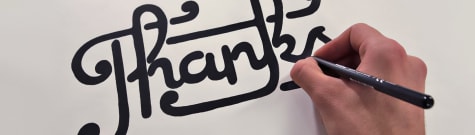
Reviews
Juanra, better known as Wete, is a graphic designer specialized in typography. After working for various studios in Barcelona, he decided to carve out his own path and focus on what he loved most: typography. With that goal in mind, he founded his own studio, and alongside several friends, he created Ultra Types, a small online type foundry that specializes in display typefaces with a unique approach that sets it apart from larger type foundries.
He has worked on projects for top brands like Adobe, HP, Reebok, Desigual, W Hotels, and Mobile World Congress, among others. His work has also been featured in The Complete Guide to Designing Handmade Type by Charlotte Rivers, Page Unlimited (Sandu 360 Japan), Typodarium, Étapes, Computer Arts, and many more.
Content
-
U1
Introduction
-
Introduction
-
References and designers of interest
-
What are we going to see in the course?
-
-
U2
The letter
-
The letter
-
Geometric typography and modular systems
-
Sketching methods
-
-
U3
Create fonts with Illustrator
-
Digitization
-
Grid construction
-
Derivation of the alphabet: theory
-
Derivation of the alphabet: application
-
-
U4
Working with Glyphs
-
Menus and work tools
-
Technical aspects
-
Place our characters
-
Metrics and Kernings: explanation
-
Metrics and Kernings: application
-
Accents
-
-
U5
Export and Apply
-
Export the final file
-
Application of our typography
-
-
U6
Appendix: course Fontlab
-
We open Fontlab and take a look around 1
-
We open Fontlab and take a look around 2
-
Place our characters
-
Metrics and Kernings: application
-
Accents
-
Export the final file
-
-
FP
Final project
-
Creating your own typography
-
What to expect from a Domestika course
-
Learn at your own pace
Enjoy learning from home without a set schedule and with an easy-to-follow method. You set your own pace.
-
Learn from the best professionals
Learn valuable methods and techniques explained by top experts in the creative sector.
-
Meet expert teachers
Each expert teaches what they do best, with clear guidelines, true passion, and professional insight in every lesson.
-
Certificates
PlusIf you're a Plus member, get a custom certificate signed by your teacher for every course. Share it on your portfolio, social media, or wherever you like.
-
Get front-row seats
Videos of the highest quality, so you don't miss a single detail. With unlimited access, you can watch them as many times as you need to perfect your technique.
-
Share knowledge and ideas
Ask questions, request feedback, or offer solutions. Share your learning experience with other students in the community who are as passionate about creativity as you are.
-
Connect with a global creative community
The community is home to millions of people from around the world who are curious and passionate about exploring and expressing their creativity.
-
Watch professionally produced courses
Domestika curates its teacher roster and produces every course in-house to ensure a high-quality online learning experience.
FAQs
Domestika's courses are online classes that provide you with the tools and skills you need to complete a specific project. Every step of the project combines video lessons with complementary instructional material, so you can learn by doing. Domestika's courses also allow you to share your own projects with the teacher and with other students, creating a dynamic course community.
All courses are 100% online, so once they're published, courses start and finish whenever you want. You set the pace of the class. You can go back to review what interests you most and skip what you already know, ask questions, answer questions, share your projects, and more.
The courses are divided into different units. Each one includes lessons, informational text, tasks, and practice exercises to help you carry out your project step by step, with additional complementary resources and downloads. You'll also have access to an exclusive forum where you can interact with the teacher and with other students, as well as share your work and your course project, creating a community around the course.
You can redeem the course you received by accessing the redeeming page and entering your gift code.


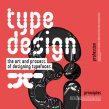




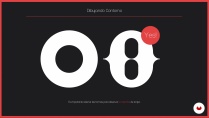



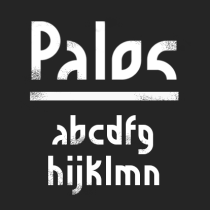



adyam78
Muy buen básico o introductorio curso de composición modular de letras.
View translation
Hide translation
rusdiantoro
Enrolling in Wete's typography course was a rewarding experience, with a particular focus on font creation. From sketching with pencil and paper to perfecting fonts using the Glyphs app, this course provides a comprehensive journey. This five-star course expanded my typography knowledge and equipped me with the practical skills to translate creative ideas into tangible design elements. Highly recommended.
sabs
Super Einstieg ins Typedesign mit umfangreichem Hintergrundwissen zu Typografie.
View translation
Hide translation
lesouef.margot15
C'est un cours qui permet un bon début de l'appréhension de la création typographique, il est très ludique et accessible.
View translation
Hide translation
_darcdesign
Começando agora e já com muita expectativa. Parece um excelente curso, espero praticar o quanto antes. <3
View translation
Hide translation