Introduction to Glyphs
By Wete , Graphic Designer and Typographer
Learn how to use all the tools offered by the software to design and create your own fonts from scratch
- Domestika Basics 9 courses Spanish with subtitles in English
- 97% positive reviews (71)
- 3699 students
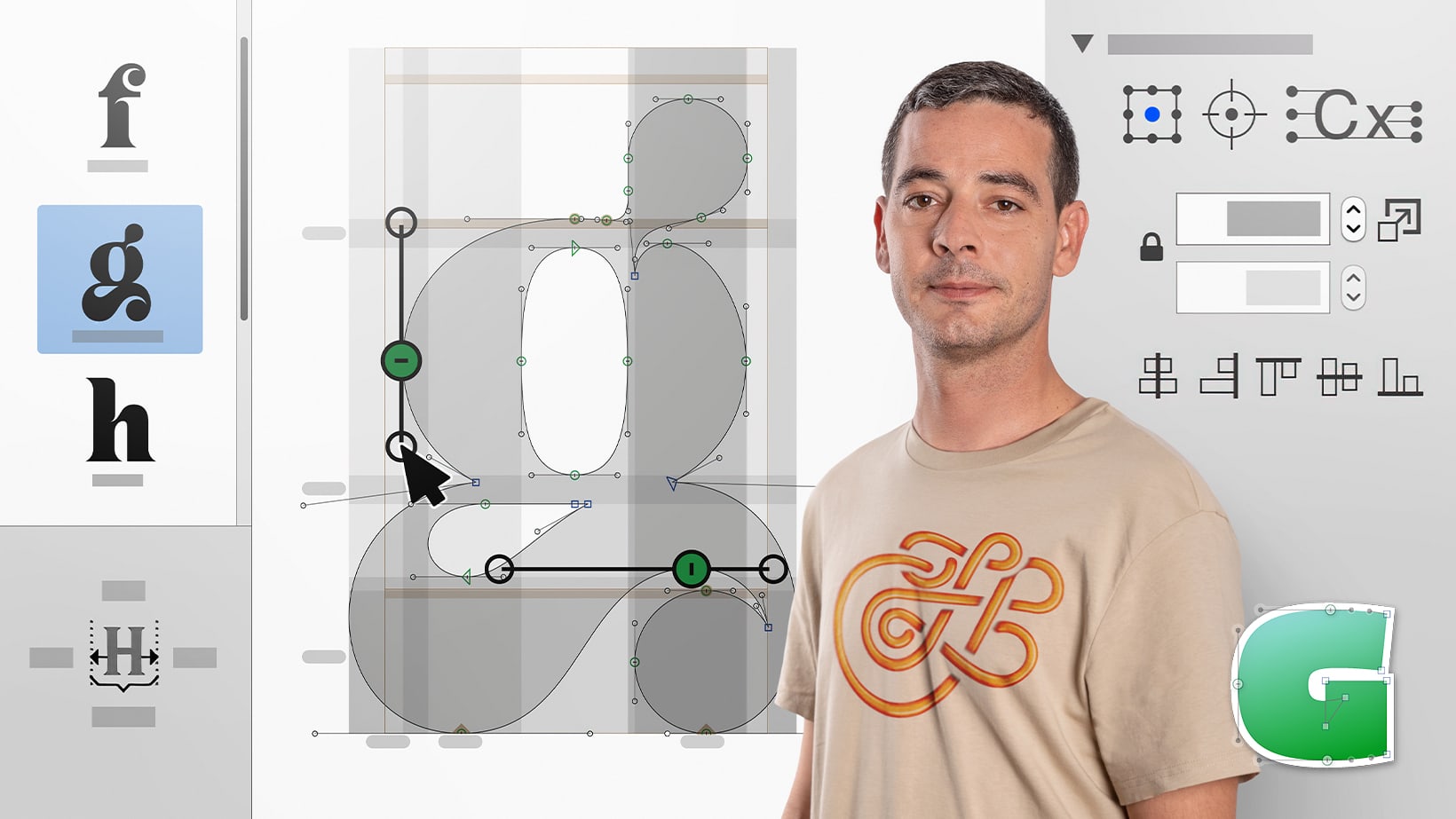
Learn how to use all the tools offered by the software to design and create your own fonts from scratch
Domestika Basics · 9 courses included
-
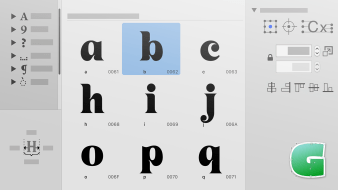
Course 1: Features and Advantages of Using Glyphs
By Wete
Learn how to install the software and discover how to speed up your creation process
-
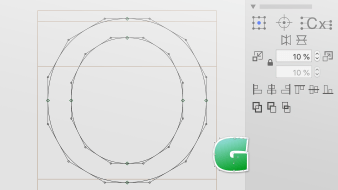
Course 2: Getting to Know the Interface
By Wete
Create a file from scratch and browse the menus and additional windows
-
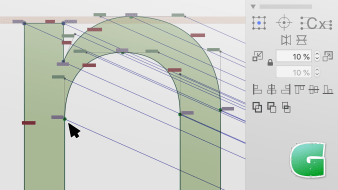
Course 3: Font Information
By Wete
Define your font masters and learn how to generate instances to create font families
-
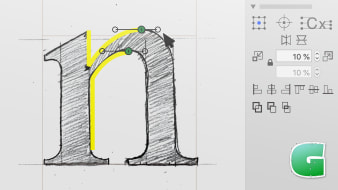
Course 4: Making Your First Drawings
By Wete
Get to know the different drawing tools and learn how to trace your sketches
-
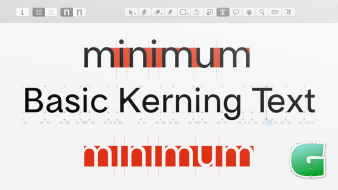
Course 6: Basic Concepts about Spacing
By Wete
Learn how to change the spacing, both between a particular pair of letters and in groups
-
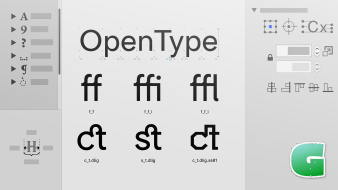
Course 7: Going Beyond the Letters
By Wete
Create additional characters and generate OpenType code from scratch
-
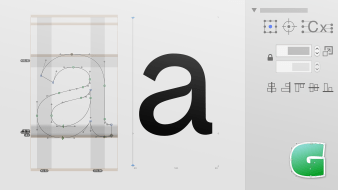
Course 8: Typographic Families and Variable Fonts
By Wete
Design a character in different weights to see how variable types work
-
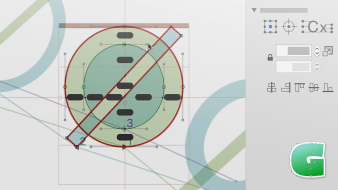
Course 9: Exporting and Generating an Executable File
By Wete
Discover the formats that a font can have, their uses, and differences
If you want to add character and personality to your projects with your own fonts, Glyphs is ideal for making the design and typographic creation process agile and simple. In this Domestika Basics made up of nine courses, learn from Wete, graphic designer and typographer, about how to create letters, symbols, punctuation marks, and special characters. In short, this is an opportunity to expand your knowledge on typography and go one step further than his previous course, Creating Your Own Typography.
Start by getting to know your teacher and the advantages that Glyphs offers when it comes to designing. See how to download the software and install it on your computer step by step, as well as the free plugins that can help streamline your processes.
Next, discover the two ways you can start working with Glyphs and navigate its interface by exploring its different elements: the two main windows, the menus, and the additional windows.
Then, learn all about font information, an essential part of creating a font. See how to create the master files and define them correctly, how to generate instances, and other settings that can be very useful.
Wete introduces you to the drawing tools, bézier curves, point types, and directions. Then, see the advantages of working in layers. In the case you already have designs made with Adobe Illustrator, learn how to export your projects and continue working on them within Glyphs.
Then, it's time to start drawing letters using the handlers properly. Study different methods to speed up your process, such as transformations, filters, or components.
In the sixth course, learn all about spacing and why it is so important when designing a typeface. From there, see the different options Glyphs offers for applying the spacing and testing it.
Go one step further and explore why creating a typeface is more than just designing letters. In this unit, understand what the OpenType features are, what they are used for, how to generate them, and how to test them, among other things.
Technical Requirements
- ⦁ The software only works with computers running on macOS 10.9 or higher.
⦁ Glyphs 2 (you can buy a professional or student license on their website or install a 1-month trial version).
⦁ It is recommended to have some knowledge about typography and font design.
- 97% positive reviews (71)
- 3699 students
- 57 lessons (9h 12m)
- 9 courses
- 15 downloads (9 files)
- Online and at your own pace
- Available on the app
- Audio: Spanish
- Spanish, English, Portuguese, German, French, Italian, Polish, Dutch
- Level: Beginner
- Unlimited access forever
Reviews
Juanra, also known as Wete, is a graphic designer who specializes in typography. After working for several studios in Barcelona, he decided to start his own and devote himself to what he likes most: typography.
With the help of several friends he created Ultra Types, a small online foundry specialized in display typefaces that are quite different from those of the big foundries.
He has worked on projects for clients such as Adobe, HP, Reebok, Desigual, W Hotels, and Mobile World Congress, among others. His work has also been published in The Complete Guide to Designing Handmade Type (Charlotte Rivers), Page Unlimited (Sandu 360 Japan), Typodarium, Étapes, Computer Arts, and many more.
Content
Course 1: Features and Advantages of Using Glyphs
-
U1
Presentation: introduction to Glyphs
-
Presentation: introduction to Glyphs
-
-
U2
Glyphs and Glyphs Mini
-
Glyphs and Glyphs Mini
-
-
U3
Download and install
-
Download and install
-
-
U4
Accessories
-
Accessories
-
-
U5
Practice
-
Practice
-
Course 2: Getting to Know the Interface
-
U1
Create a new file or project
-
Create a new file or project
-
-
U2
Walk through the interface
-
Walk through the interface
-
-
U3
Menus
-
Menus
-
-
U4
Font Window and Glyph Window
-
Font Window and Glyph Window
-
-
U5
Additional windows
-
Additional windows
-
-
U6
Practice
-
Practice
-
Course 3: Font Information
-
U1
What is font info?
-
What is font info?
-
-
U2
Source
-
Source
-
-
U3
Masters
-
Masters
-
-
U4
Instances
-
Instances
-
-
U5
Features
-
Features
-
-
U6
Other settings and notes
-
Other settings and notes
-
-
U7
Practice
-
Practice
-
Course 4: Making Your First Drawings
-
U1
Advantages of drawing in Glyphs
-
Advantages of drawing in glyphs
-
-
U2
Review of basic tools
-
Review of basic tools
-
-
U3
Bézier curves, points and directions
-
Bézier curves, points and directions
-
-
U4
Layers (versions) and image tracing
-
Layers (versions) and image tracing
-
-
U5
Import from Illustrator
-
Import from Illustrator
-
-
U6
Practice
-
Practice
-
Course 5: Drawing Tools
-
U1
Draw a letter, the orthogonality of the points
-
Draw a letter, the orthogonality of the points
-
-
U2
Adjust dimensions and curves
-
Adjust dimensions and curves
-
-
U3
Transformations
-
Transformations
-
-
U4
Filters
-
Filters
-
-
U5
Components
-
Components
-
-
U6
Accents
-
Accents
-
-
U7
Practice
-
Practice
-
Course 6: Basic Concepts about Spacing
-
U1
Spacing basics
-
Spacing basics
-
-
U2
Assign metrics
-
Assign metrics
-
-
U3
Kernings and kerning groups
-
Kernings and kerning groups
-
-
U4
Test spacing
-
Test spacing
-
-
U5
Practice
-
Practice
-
Course 7: Going Beyond the Letters
-
U1
A type is not just designing letters
-
A type is not just designing letters
-
-
U2
Open type features: what they are and what they are for
-
Open type features: what they are and what they are for
-
-
U3
Create additional characters and nomenclature
-
Create additional characters and nomenclature
-
-
U4
Generate open type features
-
Generate open type features
-
-
U5
Test open type features
-
Test open type features
-
-
U6
Scripts and other useful tools
-
Scripts and other useful tools
-
-
U7
Practice
-
Practice
-
Course 8: Typographic Families and Variable Fonts
-
U1
What is a font family
-
What is a font family
-
-
U2
What are variable types and what do they allow us?
-
What are variable types and what do they allow us?
-
-
U3
Define axes
-
Define axes
-
-
U4
Generate and define masters
-
Generate and define masters
-
-
U5
Generate and define Instances
-
Generate and define Instances
-
-
U6
Practice
-
Practice
-
Course 9: Exporting and Generating an Executable File
-
U1
File types, usage and differences
-
File types, usage and differences
-
-
U2
Prior check
-
Prior check
-
-
U3
"Export" window
-
"Export" window
-
-
U4
Generate OTF / TTF file
-
Generate OTF / TTF file
-
-
U5
Generate variable file
-
Generate variable file
-
-
U6
Webfonts
-
Webfonts
-
-
U7
Practice
-
Practice 1
-
Practice 2
-
See the content of the 9 courses
About Domestika Basics
Domestika Basics is a series of courses focused on teaching the most commonly used software by creative professionals worldwide.
The content has been meticulously curated and is intended for both students going into a new creative field and more experienced professionals who want to polish their skills.
Learn with the best Domestika teachers through practical lessons, tons of resources, and a progressive difficulty that'll allow you to see results from day one.
Domestika Basics will allow you to step up your professional game and be prepared to score better projects.
-
Without prior knowledge.
Domestika Basics gives you everything you need to get started in a new creative field and become an expert in it.
-
Focused on the tool.
Discover its main components, techniques, and the tried-and-true methods you need to master it.
-
Learn fast
With a straightforward, step-by-step approach, our outstanding professionals will teach you how to get the most out of the program.
-
Certificates Plus
If you're a Plus member, get a custom certificate signed by your teacher for every course. Share it on your portfolio, social media, or wherever you like.
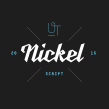


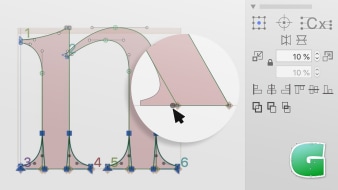


luca1436
A great course to learn how to use glyphs from scratch; I believe that the excellent division of courses helps learning more. Nice course!
studio200mp
good if you start from 0
jickstumps
This is a good introduction to Glyphs, but it is very difficult to follow if you do not speak Portuguese. It's hard to follow where Wete is clicking, because the program is in Portuguese and he is also speaking in Portuguese.
I would definitely recommend this to anyone that speaks this language, but not for English speaking students.
diego_oo
Muy bien explicado.
View translation
Hide translation
silviavenditti
Great to get the basics of Glyphs!