Introduction to Unreal Engine 4 for Scene Design
By Guillermo Moreno , Technical Lighting Artist
Learn to use this powerful software’s tools and create a scene step by step
- Domestika Basics 5 coursesBest seller Spanish with subtitles in English
- 93% positive reviews (138)
- 6787 students

Learn to use this powerful software’s tools and create a scene step by step
Domestika Basics · 5 courses included
-
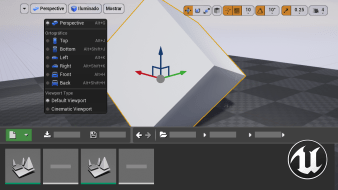
Course 1: Basic Interface of Epic Launcher and Unreal
By Guillermo Moreno
Get to know the interface and create your first project
-
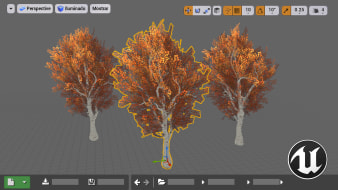
Course 2: Configuration and Property Windows
By Guillermo Moreno
Configure the software and get to know the project properties window
-

Course 3: Foliage and Materials
By Guillermo Moreno
Discover the foliage tool and learn how to create basic materials
-
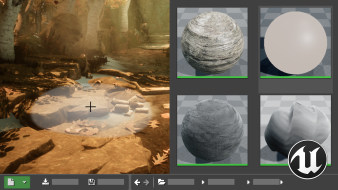
Course 4: Landscape
By Guillermo Moreno
Add vegetation to your stage and learn how to make a cinematic
-

Course 5: Illumination and Post Process Effects
By Guillermo Moreno
Configure the illumination and the post process effects to achieve a unique look
If you want to create fantasy narrative environments that add to the story of a video game, you need imagination and expert knowledge of Unreal Engine 4 software, the most widely used program for video game development.
In this 5-course Domestika Basics, take the first steps to create your own virtual worlds in a simple way, led by Guillermo Moreno, a video game developer specialized in scene composition and lighting, who teaches you how to create a diorama in this program right from the start.
The first course is your first approach to the program. Download Unreal Engine for free and install it on your computer with Guillermo's help, as well as looking at everything related to managing it.
Continue with the second course, learn to create a project and use the basic tools of the program, as well as delving into other details of project management.
In the third course, learn about the Foliage tool, what it is for, how you should configure it, and all the possibilities it offers for the composition of the scenery. Also, see how you can generate new materials for your stage.
Learn how to add vegetation to your scenery by creating the terrain and applying different materials. See what collisions are and what they are used for in a video game, to later find out what the Sequencer tool is and generate a small cinematic.
End with the fifth course of this Domestika Basics, learning about how lights work and the complete lighting of your scene, post-processing to refine details, and the final rendering of your diorama.
At the end of this Domestika Basics of Unreal Engine 4 for set design, you’ll have familiarized yourself with the tool and learned its basic operation to create a unique set in a simple way.
Technical Requirements
⦁ Download Epic Launcher and Unreal Engine 4 (v4.23.1) from “Game Developer” on Unreal official website for free.
⦁ A computer with Windows 7 or higher, or macOS 10.9.2 or higher.
⦁ 8 GB of RAM.
- 93% positive reviews (138)
- 6787 students
- 35 lessons (6h 36m)
- 5 courses
- 24 downloads (3 files)
- Online and at your own pace
- Available on the app
- Audio: Spanish
- Spanish, English, Portuguese, German, French, Italian, Polish, Dutch
- Level: Beginner
- Unlimited access forever
- Updated on 07/23/2020
Reviews

Guillermo Moreno is a videogame developer specialized in stage and lighting composition, he dedicates his professional life to creating fantasy environments that contribute to a story. He worked for two years at TequilaWorks, a video game studio located in Madrid, Spain, and then worked at Out of the Blue Games, a studio specialized in narrative puzzle games, his true specialty and vocation.
Content
Course 1: Basic Interface of Epic Launcher and Unreal
-
U1
Welcome
-
Welcome
-
-
U2
Unreal installation
-
Unreal installation
-
-
U3
Creation of a project
-
Creation of a project
-
-
U4
Practice
-
Practice
-
Course 2: Configuration and Property Windows
-
U1
Welcome
-
Welcome
-
-
U2
Modes interface
-
Modes interface
-
-
U3
Viewport
-
Viewport
-
Viewport II
-
-
U4
World Outliner
-
World Outliner
-
-
U5
Details
-
Details
-
-
U6
Content Browser
-
Content Browser
-
-
U7
Practice
-
Practice
-
Course 3: Foliage and Materials
-
U1
Welcome
-
Welcome
-
-
U2
Foliage
-
Foliage
-
-
U3
Migration between projects
-
Migration between projects
-
-
U4
Painting with Foliage
-
Painting with Foliage
-
-
U5
Materials
-
materials
-
Materials II
-
-
U6
Material Instance
-
Material Instance
-
-
U7
Practice: Create basic scenario
-
Practice: Create basic scenario
-
Course 4: Landscape
-
U1
Welcome
-
Welcome
-
-
U2
Landscape Creation
-
Landscape Creation
-
-
U3
Landscape Material
-
Landscape material
-
-
U4
Assets and Foliage
-
Assets and Foliage
-
-
U5
Collisions and Blocking
-
Collisions and Blocking
-
-
U6
Sequencer
-
Sequencer
-
-
U7
Practice: Cameras and Kinematics
-
Practice: Cameras and Kinematics
-
Course 5: Illumination and Post Process Effects
-
U1
Welcome
-
Welcome
-
-
U2
Lights
-
Lights
-
-
U3
Full scene lighting
-
Full scene lighting
-
Full illumination of scene II
-
-
U4
Post Process
-
Post Process
-
-
U5
Final composition
-
Final composition
-
Final Composition II
-
-
U6
Practice
-
Practice
-
See the content of the 5 courses
About Domestika Basics
Domestika Basics is a series of courses focused on teaching the most commonly used software by creative professionals worldwide.
The content has been meticulously curated and is intended for both students going into a new creative field and more experienced professionals who want to polish their skills.
Learn with the best Domestika teachers through practical lessons, tons of resources, and a progressive difficulty that'll allow you to see results from day one.
Domestika Basics will allow you to step up your professional game and be prepared to score better projects.
-
Without prior knowledge.
Domestika Basics gives you everything you need to get started in a new creative field and become an expert in it.
-
Focused on the tool.
Discover its main components, techniques, and the tried-and-true methods you need to master it.
-
Learn fast
With a straightforward, step-by-step approach, our outstanding professionals will teach you how to get the most out of the program.
-
Certificates Plus
If you're a Plus member, get a custom certificate signed by your teacher for every course. Share it on your portfolio, social media, or wherever you like.
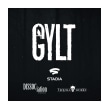

butterkalash
É um bom curso para quem é totalmente cru e quer aprender algumas coisas mais básicas, bem direcionadas.
View translation
Hide translation
ahuertabarzola
muy bien explicado!
View translation
Hide translation
reijimun
I learnt a lot thanks to this course!
elton100_
Este curso me deu um bom direcionamento de aprendizado dentro da Unreal engine.
View translation
Hide translation
himurakenshin_5
O curso é sensacional... vale muito a pena !
View translation
Hide translation