
Free Download: English Calligraphy Guidelines
Download this free English calligraphy template. Perfect your handwriting and give an elegant touch to your words.
Typography, calligraphy and lettering. Here you'll find everything about writing, printing or drawing letters

Download this free English calligraphy template. Perfect your handwriting and give an elegant touch to your words.

5 practical exercises with brushes to learn how to write comfortably and find your personal style of lettering to apply to your watercolor projects Handmade lettering made with watercolors has a personal and natural quality that no other technique can imitate. By creating letters with our brush and some ink, we give them a unique texture that reveals how you are as an artist and contributes to boosting the customer's confidence in our personal style. If you want to get started in the world of watercolor lettering, painter and illustrator Ana Victoria Calderon (@anavictoriana) offers below 5 tips and practical exercises with brushes, to lose the fear of ink and get excited about one of the world's most beautiful techniques.

Cyla Costa gives you practical, professional tips so you can create lettering with a calligraphy brush pen

Practical tips for choosing a typeface, to take into account before starting your graphic design project When we want to communicate something, it is as important to decide what we say as how we say it: content is as important as form. When starting a graphic design project in which we are going to include text, this rule is even more essential: the typography we choose (the form) will completely transform what we want to say (the content) To help you when choosing a typography for your project, the graphic designer specialized in editorial design Enric Jardí (@enricjardi) has 3 essential tips to always keep in mind

Experiment with typography motion with this simple After Effects technique with Holke 79 Small animations, gifs, short videos with animated texts and other multimedia content can make the difference to your social media posts. With After Effects, the Adobe software used to create special effects in post-production, you can create simple and attractive pieces intuitively and with the use of fairly few resources. In the following tutorial, motion graphics design Borja Holke (@holke79) explains how to add movement to a simple composition of image and text, turning it into a basic animated graphic using After Effects. Learn more in the video below:

Discover with Enric Jardí the advantages of using OpenType fonts in your editorial design projects OpenType is a unique and scalable typographic format, capable of offering a complete range of typefaces, and is also able to adapt to the main operating systems (Windows, Mac and Unix). Enric Jardí, a graphic designer specializing in editorial and typographic design, reveals all his secrets when it comes to getting the most out of OpenType fonts

As designers passionate about the universe of letters, we at Plau Studio, Rodrigo Saiani, and Carlos Mignot, experience daily the challenge and beauty of creating typography that not only communicates but also enchants. Creating a typeface or logo goes far beyond simply drawing letters; it's about transcribing the essence of a brand, its personality, and values into visual forms that speak directly to the hearts of its consumers. We want to make pop typography!
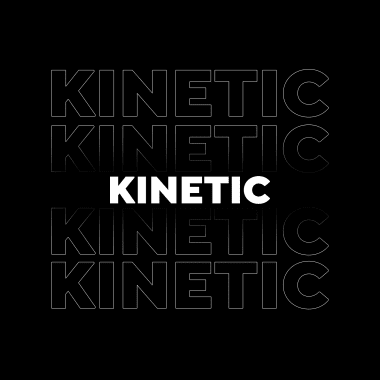
Explore the dynamic world of kinetic typography: Learn how it captivates audiences & enhances visual storytelling in design. "Kinetic Typography" is basically a fancy new name that is given to animated fonts. It has existed since the 50s when film title design was an emerging artform. Some might already know Saul Bass' work on Hitchcock's movies for example. Now they are still used in cinema but also for lyric music videos and even just created by graphic designers to go directly into their neat portfolios to never be seen again.

Improve your lettering skills with this free download on lettering principles made by Dan Forster (@danforster).
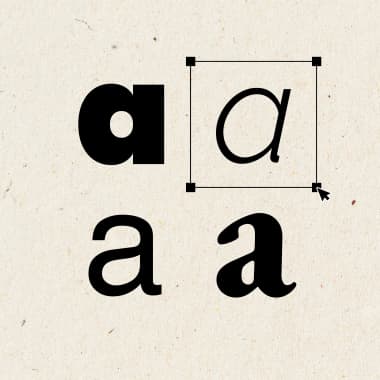
Looking for the perfect typeface for your logo? Discover 8 inspiring fonts that will take your logo design to the next level. When making a new logo for our brand, there are several factors that are very important to take into account. Some of them are more striking, such as color and shape, and others may go unnoticed. One of the most relevant features of a logo is the typography. There are countless types of fonts and, if we do not have much idea of graphic design, we may think that choosing the right one is as easy as choosing the one you like the most. But the font says a lot about your brand, it has to be in tune with what you are selling and with the public you are addressing, that is why it is essential not to take this decision lightly. In this article, we are going to share with you some of the best fonts for logos. Discover them and pick the one that best suits your brand. Raleway

Sindy Ethel gives you the keys to success when choosing a font style Each style of letter is a world, and each of these worlds refers us to a completely different type of sensations. Using a classic serif font is not the same as a modern sans serif, just as working with a script is not the same as working with a display with fantasy motifs. Understanding what each of these styles means and what they can communicate is an essential skill for any creative who works with lettering. In the following video, designer and illustrator Sindy Ethel (@sindy_r3do), who together with Alan Rodríguez forms the creative duo R3DO, shares with you her essential keys when choosing a font style for your lettering projects.
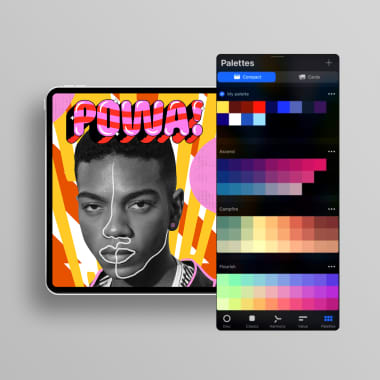
Learn with Nubikini the uses of the color selector on a photograph and how to organize or delete color palettes that you do not need The digital drawing program for iPad Procreate has become one of the most used tools by professionals around the world, thanks to its variety of tools, ease of use and intuitive options. Starting to use it is within the reach of anyone, regardless of their technical level in the matter, thanks to the cleanliness and simplicity of its interface. To discover how to work with one of the most practical functions of Procreate, the creation of personalized color palettes, we propose this video tutorial by graphic designer and lettering artist Nubia Navarro, Nubikini (@nubikini). Find out below.

Learn these basic calligraphy tips, with Paola Vecco

Do you enjoy calligraphy but sometimes find it tedious to mark lines? Discover how to use guidelines to improve your practice and save time.

Discover the art of traditional Japanese calligraphy with artist Rie Takeda The art of traditional Japanese calligraphy, also known as shodō, is an ancient practice that focuses on beauty, simplicity, and the connection between mind and body. Rie Takeda (@rietakeda) is a professional artist and calligrapher who has taught shodō classes since 2002. She has also developed an original and effective way of teaching this art, known as The Mindfulness Method, which emphasizes achieving a balance between mind and body in a way that can adapt to all ages and abilities. Join her in this tutorial for beginners, in which she will teach you how to make simple but beautiful calligraphy lines and help you improve your technique. Materials: you will only need a flat surface to work on, a brush, an inkstone or a container, ink and paper.

Lunol shares some of the lettering artists that she enjoys most Lunol (@lunol_) is a graphic designer who loves typography and calligraphy. She knows that letter compositions can convey powerful messages that go beyond the literal meaning of a phrase.

Discover "Fonts In Use": an interesting archive of typefaces, explore, get inspired and transform your designs with the most iconic fonts!

Discover key programs to create typography in motion. Transform your designs into visual masterpieces.

Discover the best free fonts websites that offer a wide variety of beautiful and unique fonts. Start creating stunning designs without breaking the bank!
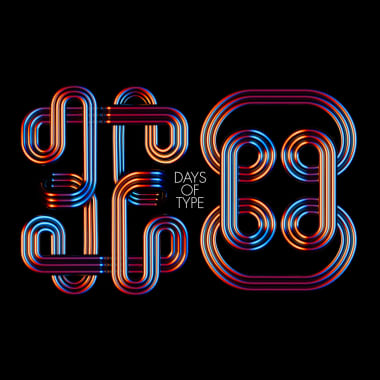
The 36 Day of Type is an annual event that captivates the creative community and typography enthusiasts. Throughout 36 intense days, people worldwide share unique projects that challenge the boundaries of letters and numbers. It's a gathering filled with inspiration, learning, and collaboration, where the magic of typography is more present than ever on social media, and connection among enthusiasts and experts of this fascinating discipline is encouraged. Its tenth edition was celebrated this year between April 10th and May 15th. For this reason, we are sharing five standout projects from the community in various calls. Discover the diversity and creativity that have defined this annual event. Dive into the world of typography and let yourself be inspired!
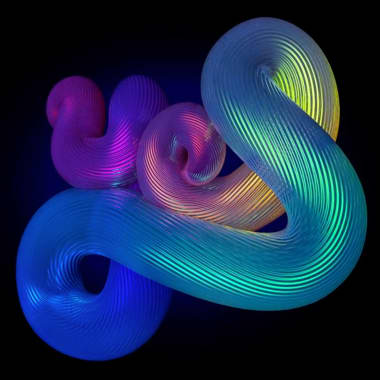
Have you ever wondered how to give more personality to your words? Lettering is the answer. It is the art of drawing letters, creating unique and eye-catching compositions that convey a message in a visually striking way. If you are passionate about typography and creativity, here are 5 lettering projects that will inspire you to explore even more in this amazing world. We hope they inspire and motivate you to create your work. We invite you to share your creative process with the community. In the following link, we give you ideas on how to publish yours: How to Publish Your Projects on Domestika

Download a free set of brushes and learn how to create striking lettering compositions in Procreate and Photoshop Nature is an endless source of inspiration that can help you bring life and color to your designs—something Mexican illustrator and lettering artist Bren Navarro (@bren_navarro13) knows all too well as the teacher of Floral Lettering with Procreate, where she teaches you how to create lettering compositions with flowers and leaves. In this free download, Bren shares a set of brushes you can use to start drawing letters. Practice freehand drawing exercises on your iPad and design harmonious, colorful compositions using digital software such as Procreate, Adobe Photoshop, and Illustrator.
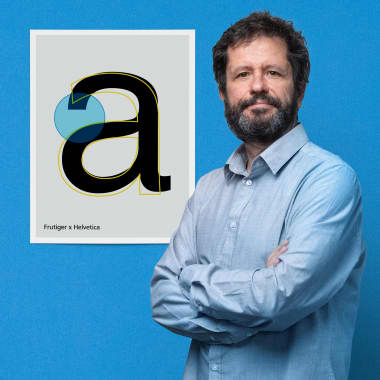
Discover 15 top professional tips to kickstart your career as a graphic and editorial designer, and typography expert

Add details to your lettering projects, and improve your workflow, with this free custom brush to draw four-pointed stars

Find the perfect app to turn your tablet into a blank page and learn the art of calligraphy and hand-lettering

Expand your design skills by deep-diving into typography: create dynamic fonts, logos, and other lettering projects with courses led by top designers

Perfect your modern calligraphy technique for bullet journaling and beyond with these tracing and free-hand exercises

Experiment with the visual identity of your designs in Adobe Illustrator using these free TTF fonts
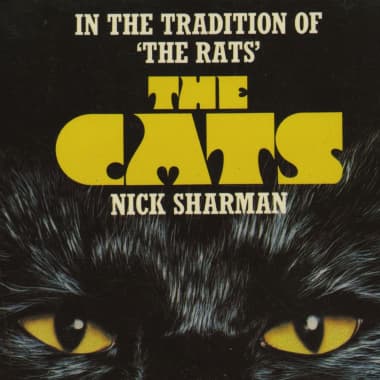
Discover this expert-curated list packed with the best blogs, newsletters, and YouTube channels all about type design

Learn how to transform your analog hand lettering into digital works of art in this free beginner's tutorial with Rich Tu