
Manga Tutorial: Give Eyes Color and Sparkle
Learn how to shade Manga eyes using anime pens with Taniidraw
Creative resources, tools and tips for students and professionals in the creative sector.

Learn how to shade Manga eyes using anime pens with Taniidraw

Learn how to draw different kinds of Manga eyes to express different character emotions, guided by EUDETENIS

Illustrator and designer Willian Santiago teaches us how to use Photoshop brushes to simulate manual painting techniques, such as chalk, watercolor, pencil, and many others

Learn this simple technique to identify and beat creative block with Silvia Fernández Palomar

Learn how to use your sketches and draw them with vectors to give the final touch to each element with Mauro Martins, graphic designer and bespoke illustrator Sketching helps us to organize ideas on paper, letting the line flow freely to give life to abstract figures that will later gain detail. It is at this stage that we can give free rein to our creativity. The next step is digitization, which requires more attention to detail and can be quite laborious, but it is essential to define your style and identity. To help you in this process, Mauro Martins (@mauromartins), graphic designer and illustrator, shares some tips to transform your sketches into a vector and give the final touch to each element. You can watch the tutorial here.

Learn Alba Duque’s 6 tips for taking great photos on your phone and achieve Instagram success

Discover different techniques and graphic arts resources for printing wine bottles with Moruba. Moruba (@moruba) are Daniel Morales and Javier Euba, designers specialized in wine packaging. Two passionate about design that take each project with a characteristic intensity and illusion. In this tutorial, they are going to talk about different techniques and papers for labeling bottles. Don't miss the video tutorial:

Learn how to use water mixable oil paints from scratch, with Ale Casanova

5 practical exercises with brushes to learn how to write comfortably and find your personal style of lettering to apply to your watercolor projects Handmade lettering made with watercolors has a personal and natural quality that no other technique can imitate. By creating letters with our brush and some ink, we give them a unique texture that reveals how you are as an artist and contributes to boosting the customer's confidence in our personal style. If you want to get started in the world of watercolor lettering, painter and illustrator Ana Victoria Calderon (@anavictoriana) offers below 5 tips and practical exercises with brushes, to lose the fear of ink and get excited about one of the world's most beautiful techniques.

Learn three easy tips to switch up the styles on a fashion shoot, with Angela Kusen
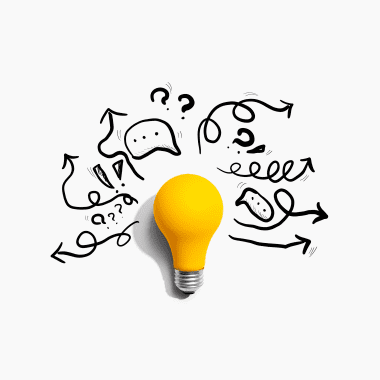
Learn to find your strengths and build your trajectory with these exercises proposed by Mònica Rodríguez Limia Mònica Rodríguez (@rodriguezmon) is a business mentor for creators and creatives. She considers herself passionate about her work and believes that everyone has a great capacity to improve. For Mònica, education is the key and she believes that through it we still have time to change the world. For this reason, Mònica proposes in this tutorial several keys to get to know yourself better before starting an entrepreneurial project, through some simple exercises that will allow you to discover your strengths. You can see them below in the video:
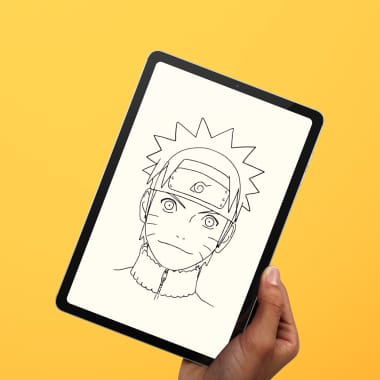
Learn how to draw anime face proportions correctly by following these simple tips, with Geoff Pascual

Cyla Costa gives you practical, professional tips so you can create lettering with a calligraphy brush pen

Discover Fito Espinosa’s tips for shading your illustrations with ink to give them a professional edge When it comes to inking your drawings, shading is one of the most complicated techniques to get right. With acrylics, watercolors, or other painting and drawing materials, we use different tones to capture the shadows created when light hits an object. However, when using ink, we’re only working with one tone and we can't make it lighter or darker. In this blogpost, painter, illustrator, and visual artist Fito Espinosa (@fitoespinosa) teaches us different shading techniques using either black or color ink. You can watch the tutorial below:

Learn "old school" techniques to model lettering, creating plane by plane the whole object with Zigor Cinema 4D is one of the most widely used software on the market for modeling all kinds of 3D elements: characters, objects, lettering... Although its learning curve can be scary at first, the truth is that its interface is not as complex as it seems at first glance and once we overcome the initial bumps, we can try more and more customized techniques To get you into the world of 3D modeling of letters, we have a master in the field: the illustrator and 3D designer Zigor Samaniego, a professional teacher with a very long career related to the management of Cinema 4D. Discover below his advanced techniques for 3D lettering modeling:

Practical tips for choosing a typeface, to take into account before starting your graphic design project When we want to communicate something, it is as important to decide what we say as how we say it: content is as important as form. When starting a graphic design project in which we are going to include text, this rule is even more essential: the typography we choose (the form) will completely transform what we want to say (the content) To help you when choosing a typography for your project, the graphic designer specialized in editorial design Enric Jardí (@enricjardi) has 3 essential tips to always keep in mind

Learn to loosen your hand and familiarize yourself with the material by obtaining different textures with Francesca Dalla Benetta. Epoxy modeling clay is a very versatile material that allows you to create all kinds of sculptures and simulate a wide variety of textures on its surface. This plasticine can become hair, tree bark, skin... If you are using this material for your creations, the plastic artist and sculptor Francesca Dalla Benetta (@francesca_dallabenetta) teaches you in the following video how to texturize your compositions with epoxy plasticine. Ready to make your sculptures come to life?

Learn to make a green screen and integrate your digital compositions with material you can easily find at home Video cameras and digital video editing programs mean that anyone can make effects that just a few decades ago were only achievable for huge production companies in the comfort of their own homes. Among those, the green screen sticks out: an element that allows us to integrate backdrops in our digital compositions, making it possible to put our characters in any situation we can imagine. Juan Olivares (@juanolivares), digital VFX designer, shows us how to make our own homemade green screen and create incredible scenes in our videos. Find out how in the video below:
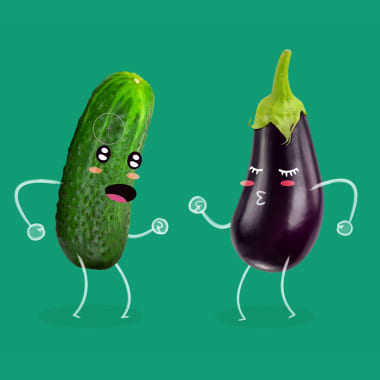
Learn the basics you need to know to unlock this vector design package, with Ros

Learn the techniques you need to add the texture and decorations that give your ceramics plenty of personality, with La Pomona

Whether it is virtual or face-to-face, learn how to give the best presentation with these tips from Cristian Salomoni

Experiment with typography motion with this simple After Effects technique with Holke 79 Small animations, gifs, short videos with animated texts and other multimedia content can make the difference to your social media posts. With After Effects, the Adobe software used to create special effects in post-production, you can create simple and attractive pieces intuitively and with the use of fairly few resources. In the following tutorial, motion graphics design Borja Holke (@holke79) explains how to add movement to a simple composition of image and text, turning it into a basic animated graphic using After Effects. Learn more in the video below:
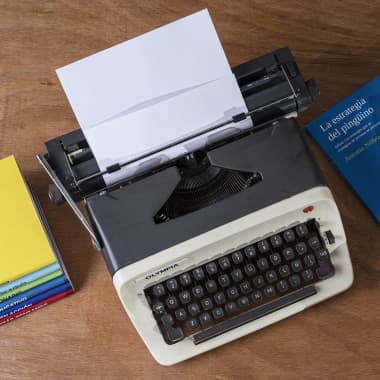
Learn the basics of telling your own story with Antonio Núñez In recent years, the art of storytelling has gone beyond the purely narrative to influence elements of our society such as marketing, politics, and more. Knowing how to tell your own story to convince and inspire listeners helps you define your role as a creative and establish your personal brand. Antonio Núñez (@antonionunezstorytelling), communication consultant and expert in storytelling, goes over the key ingredients for a personal story that will captivate and persuade an audience. Find out below:

Photographer and writer Danny Bittencourt shares tips for creating the perfect set and tackling the technical and conceptual challenges posed by a self-portrait shoot Self-portraiture is an art form that is full of meaning; it is a way to transform your emotions and motivations into powerful, intimate and mysterious stories. You set the tone of the photograph and are in charge from start to finish. To make an impact, apart from emotion, a self-portrait requires a well-planned set, which incorporates different elements. Danny Bittencourt (@dannybbittencourt), a photographer and writer, shows us how to create the perfect set and tackle the technical and conceptual challenges posed by a self-portrait shoot. Discover more below:
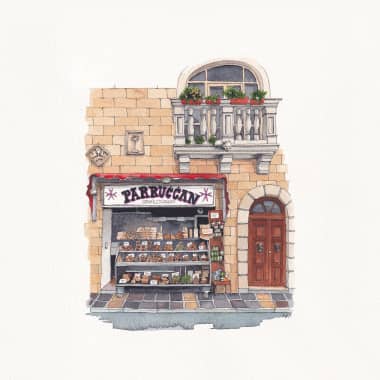
Dive deep into the art of drawing from observation with Astrid Wielinga, an expert in capturing the essence of surroundings through sketching. In this tutorial, you'll uncover essential techniques, from honing your observation skills to translating what you see onto paper with precision. Welcome to an exciting journey into the world of urban illustration! Today, we're thrilled to embark on an adventure guided by the talented Astrid Wielinga (@urbananna), also known as Urban Anna. Get ready to unleash your creativity as we explore Astrid's tutorial, where she shares invaluable insights on observing and sketching your surroundings with finesse.

Award-winning artist and illustrator Mika Takahashi teaches us how to improve a digitized illustration by touching up imperfections and small details on the paper step-by-step

Learn to create a mockup in Adobe Photoshop with Robert Tirado When it comes to editorial design, it’s important that we test out our illustrations and photographs on the finished product. Will these two images go well together on the same page? Does this cover work? Design mockups help us to answer these questions before going to print. In the following video tutorial, illustrator, art director, and graphic designer Robert Tirado (@roberttirado) shows us how to use editorial design mockups to experiment with our illustrations and see how they work together with other design elements. Learn more below:

Learn these basic tips to start working on your watercolor portrait eyes with Sol Barrios The eyes are the element of the face express the most and bring the most personality to a portrait. Therefore, it is important that we dedicate special attention and detail to them in our projects. In this tutorial, Sol Barrios (@solbarrios), watercolorist and muralist, teaches us how to approach the drawing of the eyes step by step in a watercolor portrait. You can follow the process in the following video:

Create professional animated fonts in Adobe After Effects with these practical tips by Érico Santana

Learn to create characters by setting your pencil free and leaving your comfort zone, with these tips from Cecy Meade Drawing for pleasure is usually fun, however, drawing every day for a living can be wearing. If you have to constantly churn out new characters, you will of course have days where you feel less inspired or you just can’t find a way to create something fresh and original. To help you overcome these creative blocks and tap into your creativity, designer and 2D and 3D illustrator Cecy Meade shares her top tips below. Although they focus on character design, these tips can be applied to any illustration task or, in fact, any creative task.