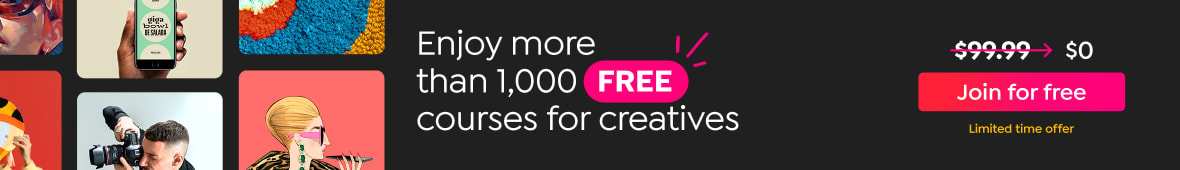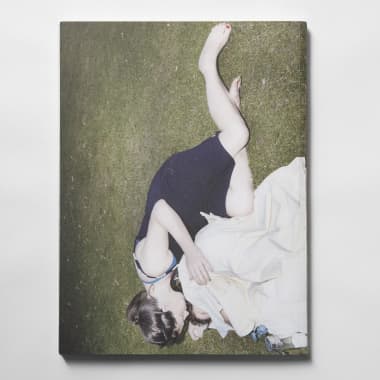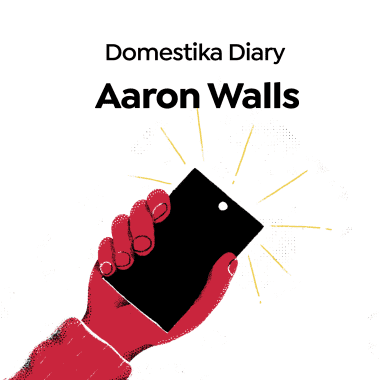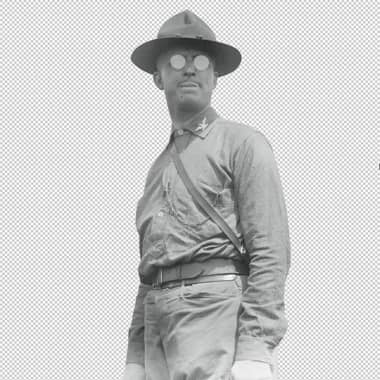Photography
The Brazilian photographer talks about his creative process, his series full of ironic and surreal images, and his inspirations.
Shinji Nagabe followed the same path as many photographers of his generation and those before.
He began his career in journalism and hard news and witnessed the often harsh reality of São Paulo's periphery, a city where he also lived for some years. In his transition to a more artistic style of photography, which has earned him international awards and recognition, he developed a more commercial version of his discipline. Little by little, he achieved the look he was after: a hybrid of art and storytelling brought together in a very personal style.
In his series, ordinary people are adorned with multicolored accessories, masks, plastic bananas, and bright objects that contrast against arid landscapes. The viewer's initial shock and bewilderment give way to reflection. The condemnation of poor living conditions around sugar cane plantations or of Brazil's complex political sphere, which the photographer's ironic gaze converts into a banana republic, set the tone for his work and other criticisms.
In this video, Nagabe talks about his creative process: