All the V-Ray Essential Keyboard Shortcuts You Need to Know
Improve your workflow using these shortcuts for the rendering engine V-Ray
Widely used in movies—think Avatar, Robocop, Iron Man, and Tron Legacy, to name just a few—, the video game industry, and architectural visualizations, V-Ray is one of the favorite render engines for 3D professionals.
Discover all the shortcuts you need to start working efficiently with this software and speed up your projects.

Edit Geometry
Convert to editable polygon → Ctrl + C
Chamfer → C
Inset (Poly) → Ctrl + Spacebar
Target Weld (Poly) → Q
Cut Tool (Poly) → T
Select Ring → Ctrl + W
Select Loop → Ctrl + E
Connect Edge → V
Connect Vertex → Shift + V
Show End Result → Space
Transform Toolbox → Ctrl + T
Align → Alt + A
Swift Loop → Alt+S
Set Flow → Shift + Ctrl + F
Clone → Ctrl + V
Quad menu
Animation → Alt + RMB
Light / Render → Ctrl + Alt + RMB
Modelling → Ctrl + RMB
Snap → Shift + RMB
Selection, statistics, and options
Isolate Selection Toggle → Alt + Q
Step Mode Toggle → Shift + S
Select Object → Alt+Ctrl+A
Select by Name → H
Smart Place → And
Smart Scale → R
Material Explorer → 6
Show Statistics → 7
Environment and Effects → 8
VrayLightLister → 9
Viewport display
Undo viewport operation → Shift + Z
Redo viewport operation → Shift + Y
Orbit rotate view mode → Ctrl + R
Camera → ,
Back View → 2
Left View → 4
Perspective View → 5
Right View → 6
Top View → 7
Front View → 8
Merge File → 1
Toggle Scene Explorer → 0

English version by @angeljimenez.
You may also like:
- Essential Shortcuts for AVID Media Composer.
- 10 Shortcuts to Work Faster in DaVinci Resolve.
- Master Final Cut Pro X With These Essential Shortcuts.



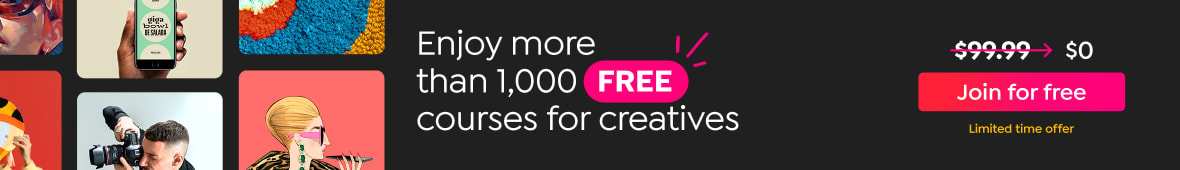



0 comments