@micaela_mh
7 Tips for Photographing Your Artwork
Learn how to photograph your artwork for your portfolio
Sharing your work online is a great way to grow your audience and take advantage of creative opportunities. But to do that, you need high-quality images of your work.
For analog mediums, that typically means having to take photographs. After spending so much time and care on your final artwork, it’s important to understand how to best capture and showcase it. Find below some useful tips on commercial photography so that you can make the most of your work.
7 Tips for Photographing Your Artwork
Pay attention to framing
Try to fill the frame with your work, avoiding any background if possible. If your artwork isn't rectangular, or you are photographing a three dimensional piece, use a solid and neutral background that won't distract from it. A white backdrop is ideal since it won't clash or contrast with your artwork.

Use good lighting
Make sure your light source is hitting the artwork evenly, and that you don’t cast any shadows on it as you take your photograph. Natural non direct light is especially good for this. Avoid using flash since the light it creates is harsher and won’t accurately capture the colors of your piece.

Stabilize your camera
Once you’ve got your shot lined up, even the slight movement of pressing your shutter could mess up your composition or slightly blur details. Either prop your phone or camera on something stable, like a stack of books, or use a tripod. If you have a camera with a remote trigger, you can also use that.

Take some close up shots
Once you’ve captured your entire piece, take a few detail shots. These can help showcase your technique. On platforms like Instagram, the ability to publish multiple images in a single post offers a great opportunity to share your work and any details you’re especially proud of.

Take your time
It might take a while to get the perfect shot, and to adjust everything accordingly, so carve out a block of time for documenting your work so not to rush. This not only makes the process less stressful, but it will also mean you don’t have to repeat it since you’re less likely to make mistakes.

Review images on a large screen
When possible, take a brief break from photographing your work to review the images on a larger screen. Looking at them on your phone or camera can make it difficult to notice small details that will become evident once you transition to a larger screen, so it’s good to check in the moment while you still have everything set up.

Retouch your photo as needed
While the goal of photographing your artwork is to reproduce it as faithfully as possible, even the best photographs might need a bit of retouching to make sure that the colors in your photos accurately reflect the colors of your actual artwork. When you sit down to edit, you might also notice small details, like a slight shadow or piece of dust or hair, in your shot. While these smaller details might go unnoticed if you only plan to publish your images on social media, if you want to share them in larger formats (on your portfolio or website, for example) it’s best to correct them.




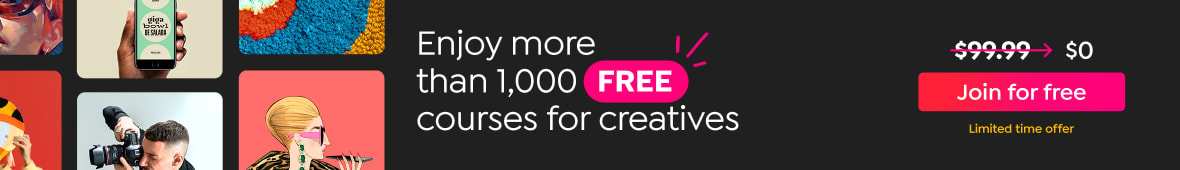



0 comments