5 Free Classes to Learn How to Vectorize
Discover the basic tips to master vectorization in Adobe Illustrator
Vector illustration is a discipline in which aspects of both graphic design and digital illustration come together. Whether you use Adobe Illustrator or similar vector software, knowing vectorization principles will make your sketches look professional.
Join these 5 vector illustration experts to discover easy ways to vectorize your designs.
To watch each lesson, just click on its red title. Enjoy!
Open class: Basic principles
Graphic designer Quique Ollervides shows you what are some practical ways to vectorize your designs, place nodes and use cranks to have better control of your strokes. The lesson belongs to the course Typography and Branding: Design an Iconic Logo.
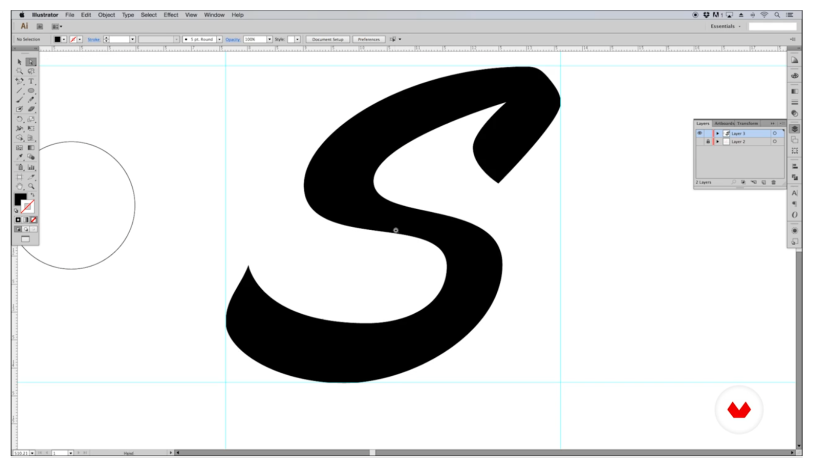
Open class: Isolated Drawings in Vector 1
Graphic designer and illustrator Mauro Martins explains how to give final finishes to vectorized drawings, with a technique that allows a margin of freedom so that it is not a purely technical process. This lesson belongs to the course Doodle-Style Vector Illustration.
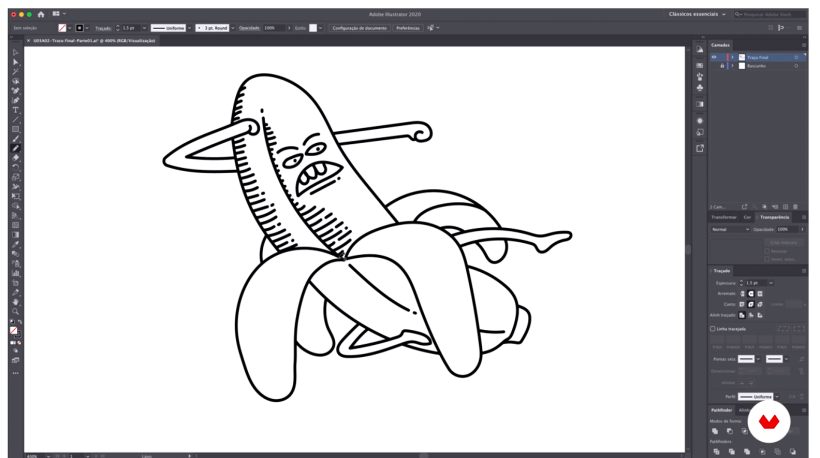
Open class: Vectorized
The designer and illustrator Óscar Lloréns, within the Express Illustration with Illustrator and Photoshop course, tells you about the vectorization process of a sketch. Learn the easiest way to do this with the pen and brush tools.
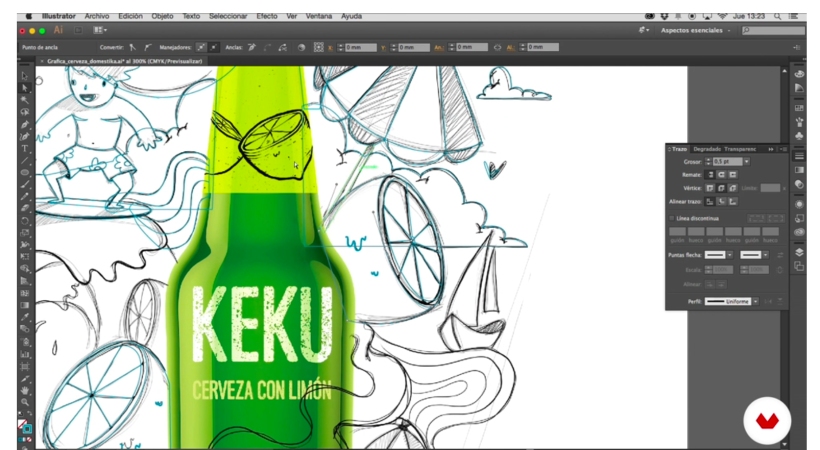
Open class: Contour Line I
This lesson belongs to the Vectorial Illustration: more volume and rock and roll course. Here the designer and illustrator Juan Villamil shows his method of vectorization, which begins with the contour line of your image, an essential visual element for the viewer.
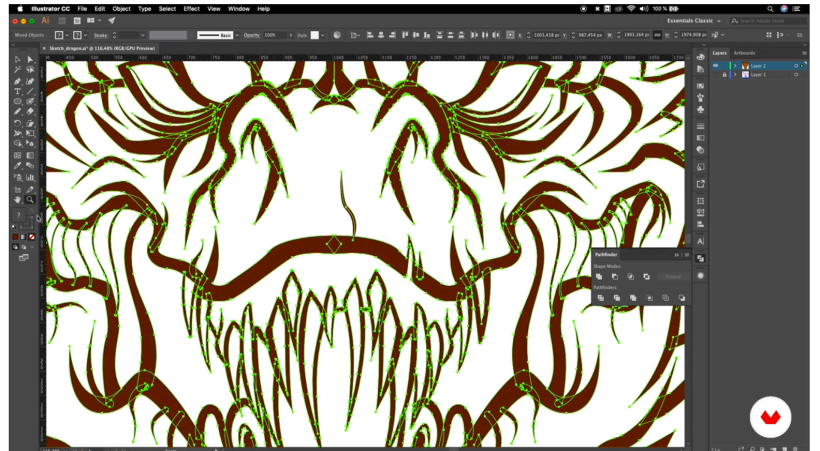
Open class: Stroke
Within the Vector Illustration for Amateurs course, you will find this lesson in which the illustrator and 3D designer Aarón Martínez addresses strokes in Illustrator. Learn about basic tools like the pen, and how to get started with vector details to achieve the effect you want.
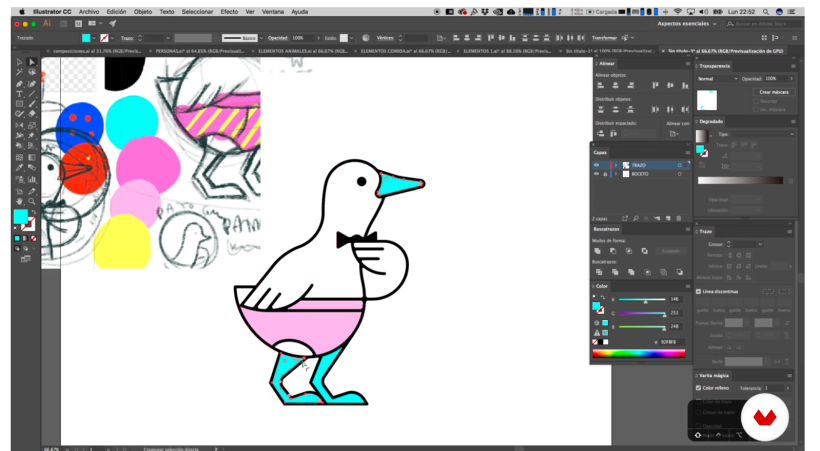
These classes will only be open until October 26th, 2020. If after that date you want to consult them, you can do so by signing up for each course.
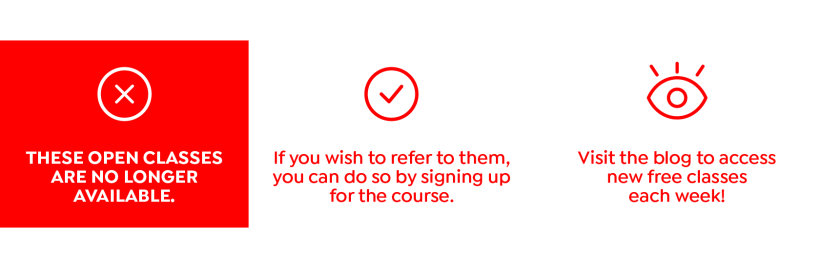



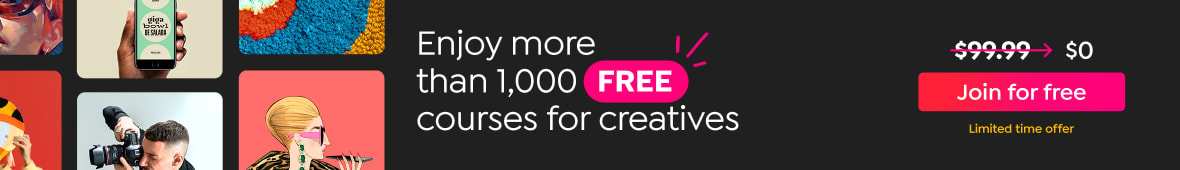

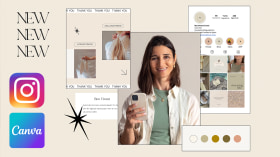

0 comments