Dot Lung's Favorite Social Media Tools
Discover the apps and services that will make your social media strategy stand out
It goes without saying: having a social media strategy is essential for any creative. It's the best way to showcase your talent and interact with your community.
But, with so much content going around, getting your own creations to stand out can be a challenge.

Dot Lung is a social media expert born in LA but now living between Israel and Barcelona. She has worked on Instagram launches and strategies for clients like Facebook, Wix, Motionographer, Sonar+D, OCB, and Nipple Magazine.
She uses many apps and services that make it easier to manage multiple social media accounts or deal with content across different networks. These are 10 of her favorites.
Later
A scheduling tool for Instagram, Facebook, Pinterest, and Twitter. Later lets you visualize and strategize what content you're posting and when, as well as the best hashtags to use. You'll be planning a whole week of posts in almost no time.
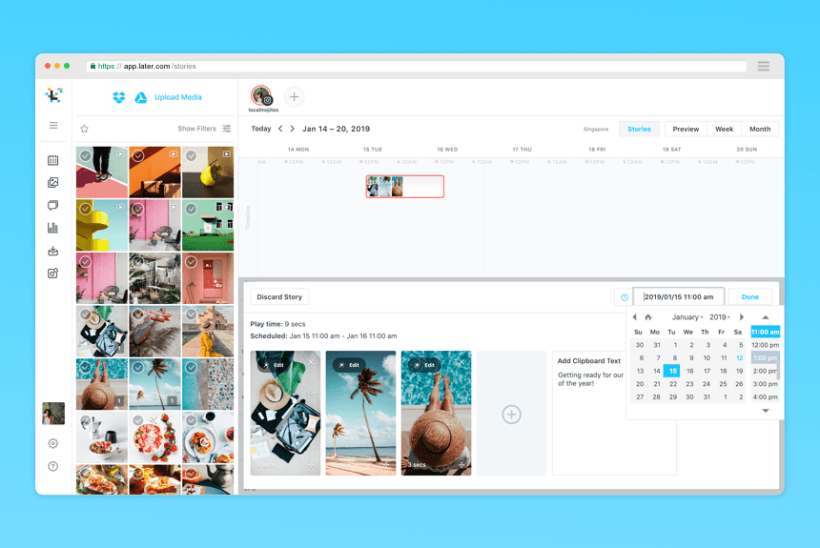
Preview
Preview is another good planner for Instagram. It's a highly visual app, allowing you to preview what your feed will look like before you post anything, and includes analytics and a powerful hashtag finder.
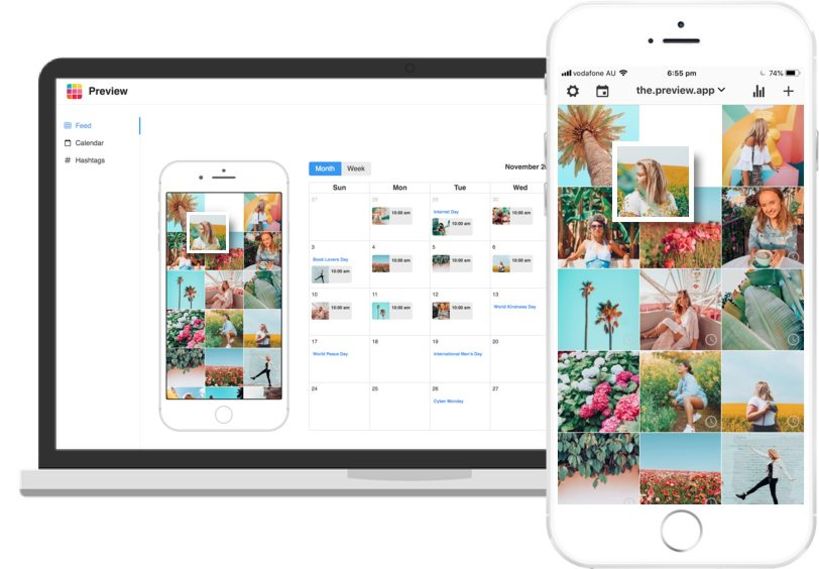
Postme
This app will help you make the most of the 2200 characters and 30 hashtags Instagram allows you to use in each post. You can write with beautiful Unicode fonts,apply line breaks, and use invisible characters to get the exact format that will make your content shine.
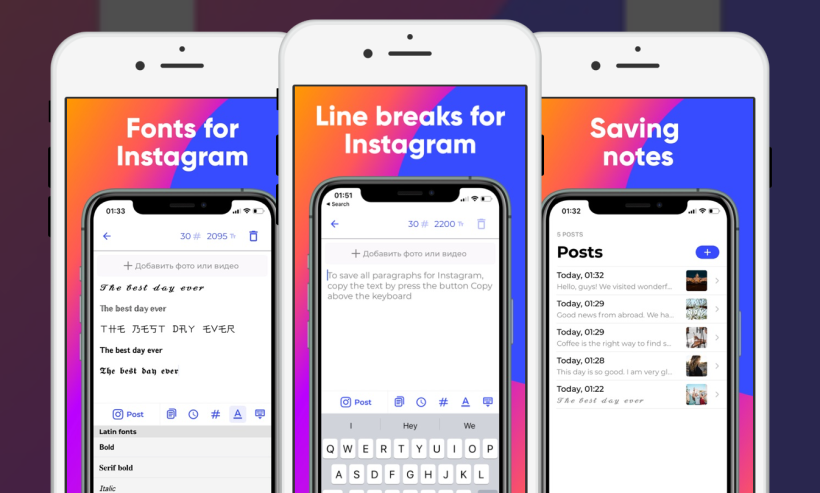
Smarthash
Elevate your hashtag game to a whole new level. Smarthash is an app that lets you split test your hashtags to give you an idea of which ones will drive more impressions and engagement.
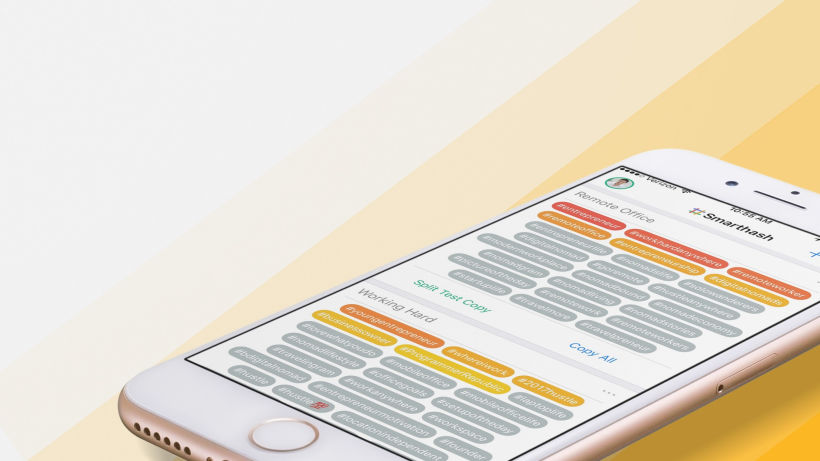
VSCO
A well-known photo editing app, VSCO offers many filters and adjustments. You can easily change the lighting and composition of any image, and the result is always amazing.
Snapseed
Another great tool that will give your photos that professional look they deserve. It offers 29 tools and multiple filters, including options to enhance faces, correct poses, or simply make images pop with realistic grain or HDR (High). Also available for Android.
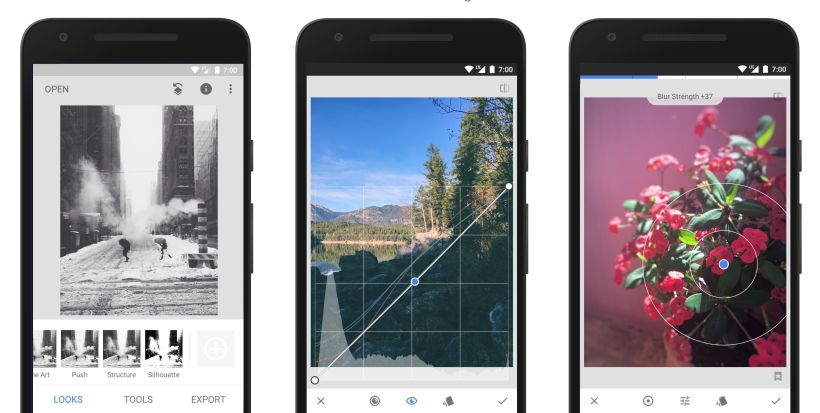
A Color Story
Available both for iOS and Android, A Color Story offers advanced tools to transform your images, with light leaks, flares, color fogs, grain, or one of its more than 500 pre-set filters.
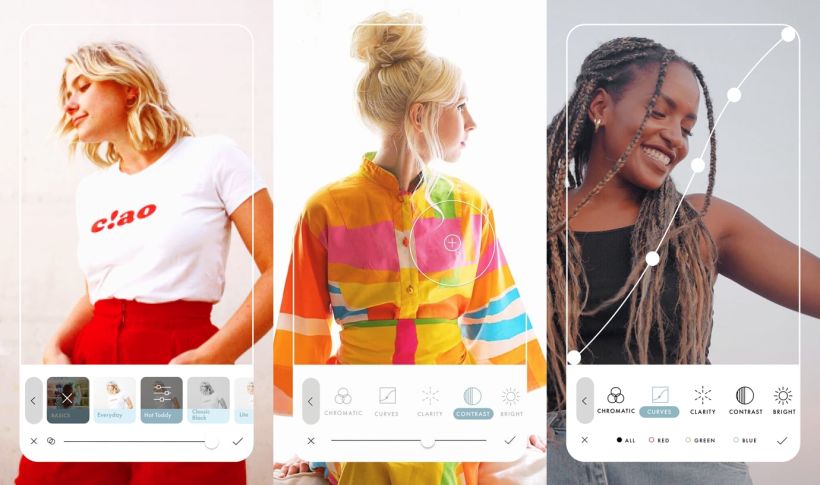
Cliptomatic
Videos in social networks generate more engagement than photos but editing them in order to make them appealing can be tricky. Cliptomatic is a smart video editor with an incredibly useful feature: it turns everything you say into live captions. All you have to do is hit the button, speak clearly, and your words will appear as stylish captions right on your recording.
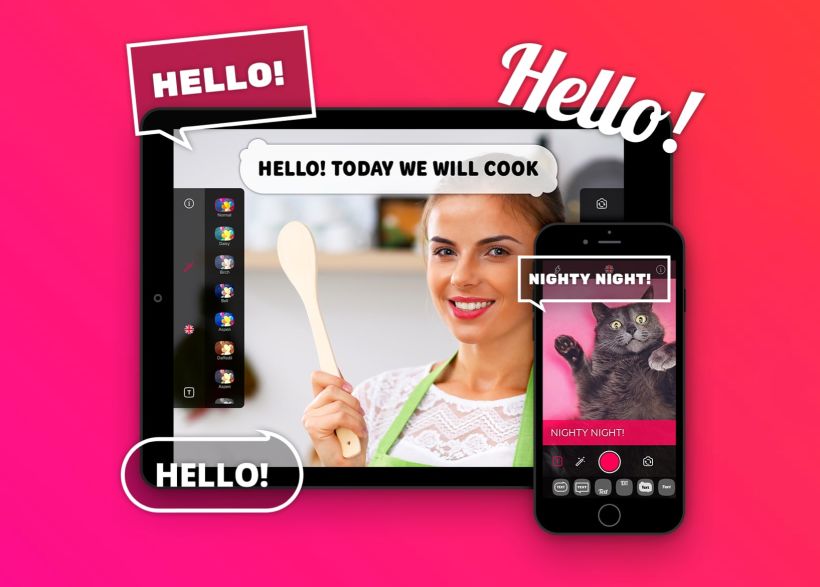
Hyperlapse
Developed by Instagram, Hyperlapse is a companion app that allows you to create stunning time-lapse videos that look super smooth thanks to the software stabilization built-in.

Pretty Links
This WordPress plugin allows you to create short links from your domain instead of generic ones like tinyurl.com or bit.ly. These come in handy when you are publishing a URL in your captions or your bio. PrettyLink also tracks each URL and provides a full report on the source of the click-through.
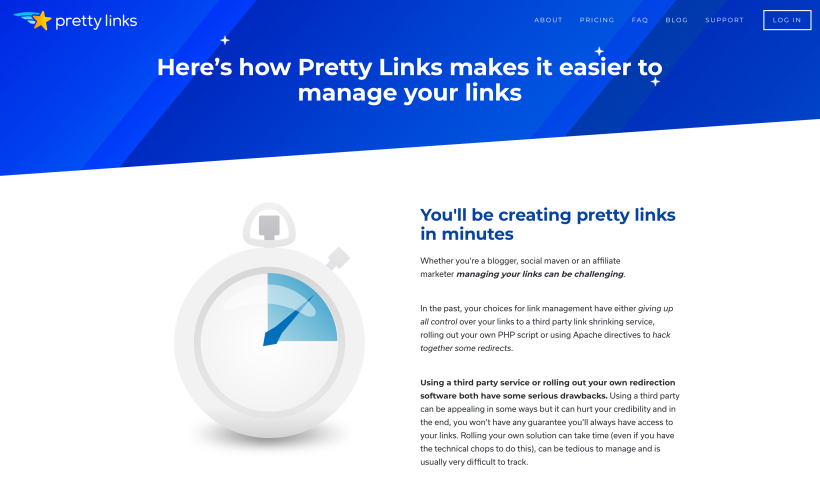
If you want to learn how to leverage your social media strategy and drive more attention to your projects or business, Dot Lung's Domestika course Instagram Strategy for Business Growth is a great place to start. She will guide you through a proven method to make a lasting impression and generate long-term brand awareness.
You may also like:
- 7 Tips to Make Your Next Live Broadcast a Success
- 5 Personal Branding Courses to Boost Your Brand Online
- 5 Instagram Marketing Courses



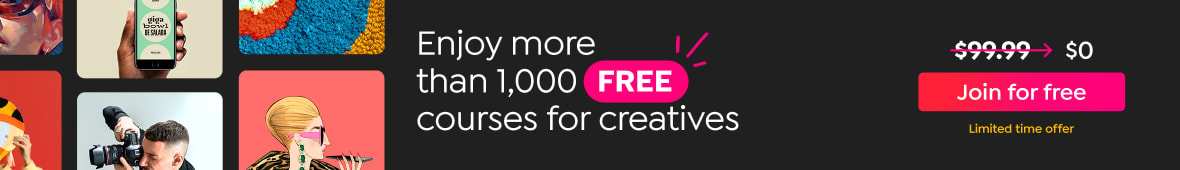




0 comments