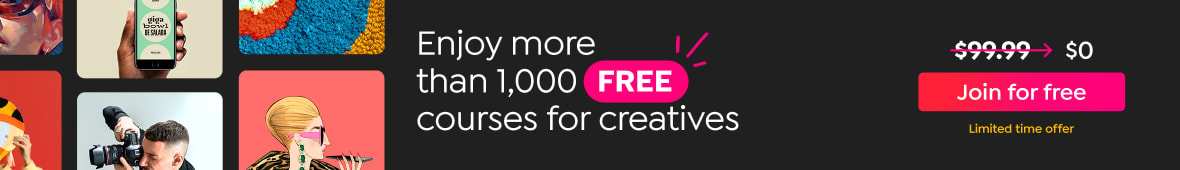Creating and Applying Color Palettes to Vector Illustrations
Camipepe teaches you to create color palettes in a way that's fast and easy, and then how to apply them to your illustrations in a single click
Plus, find out how to select the right color palette, shapes and other details that make vector illustrations work. Sometimes, selecting a color range for a project is something that comes naturally, but in other cases you might need inspiration from photos or images to convey the right mood for the project.
To make this process easier, Chilean illustrators Camipepe (@camipepe) teach you to create, select and apply color palettes to vector illustrations in Adobe Illustrator in a way that’s effective and simple:
Choosing a color palette from a photo
The first step to creating a color palette for your vector illustration is finding an image whose colors inspire you. From there, using the Eyedropper tool, you can save the tones that you want to use as shapes with fill, so that you can apply them to your illustrations.
Apply color palettes in a single click
Once you’ve created the color palette, applying it to your vector illustrations is extremely easy. You just have to select the shapes with fill that you created before and select the Swatches option from Illustrator’s side panel (if you can’t see it you can find it by clicking Window > Swatches on the toolbar). Then, you’ll create a new color group by clicking on the folder icon.
To apply the color palette just select the vectors that you want to color, select your color range from the swatch panel and click on the option Edit or Apply color group. Your color palette will be applied to the illustration automatically and a dialog box will open so that you can change some parameters or select new variants randomly.
Remember that you can also change each of your illustration’s elements separately after applying changes to perfect the image.