Essential Keyboard Shortcuts to Work More Efficiently in Maya
Work faster on 3D projects with these highly efficient Maya shortcuts
Maya is a rendering, simulation, modeling, and animation software for computers.
You can shape and give life to new worlds, characters, and objects using a great number of animation tools and add realistic effects–from massive explosions to amazing texture detail.
It has been used in series, feature films and video-games such as Stranger Things, Lost in Space, Overcooked 2, Deadpooland in the Valkyries’ sequence in Thor: Ragnarok. With a program as complex as Maya, however–with such an extended range of functions–unless you are a highly versatile artist, there will be parts of the program that you’ll hardly use. The key is to break the functions down and approach the program according to your day-to-day requirements. To use basic features and tools, you must become familiar with some essential shortcuts that will help you transform your ideas effectively in Maya:

Navigation shortcuts in Maya
Navigation commands are essential for any action in Maya. When modeling in 3D, you must observe the front, the side, and every other possible angle from all different perspectives.
Camera rotating (tumble): Alt + Right Mouse Button + drag
Zoom in and out. The action moves the camera forward or back in space, as a rotating platform: Alt + Left Mouse
Button + drag (or Scroll wheel )
Track, that is, the camera moves up, down, left, or right: Alt + Middle Mouse Button + drag
Change the layouts from four to single panels: Space Bar
Maya’s manipulators
Direct access to manipulation commands is a basic tool for modeling artists. Q, W, E, and R enable toggling between select, move, scale and rotate tools quickly and efficiently.
Select tool: Q
Move tool: W
Rotate: E
Scale: R
Display settings shortcuts in Maya
You can access the majority of display options from the number keyboard in Maya. Numbers 1 to 3 control the smooth quality of objects, whilst 4 to 7 control the display mode:
1: Default polygon mesh display (no smoothing)
2: Cage + smooth polygon mesh display (previous display subdivision)
3: Previous display subdivision (smooth show of mesh)
4: Wireframe
5: Screen Shaded
6: Display of shadow and texture
7: Use every light
Other useful Maya shortcuts
The following are a few of the shortcuts and tools required to be an expert Maya user:
Frame selected in active panel. Zooms in to an object to fill the viewing panel: F
Repeat–possibly one of the most important shortcuts for a modeling artist: G
Snap tool. If you hold the X key whilst using the move, scale or rotate tool you’ll be able to snap to grids.
Undo. The preset memory for the Undo function in Maya is limited to 50. However, you can change this in Settings / Preference where you can add 100, 200 or even the unlimited option: Ctrl + Z
Group objects: Ctrl + G
Duplicate: Ctrl + D
Duplicate special–ideal for creating a specific number of elements with precise translation, rotating or scaling: Shift + Ctrl + D:
Attribute editor: Ctrl + A.
Handling tools for scaling up or down -achieve a higher grade of control with the move, scale, and rotate tools in Maya: + o -.
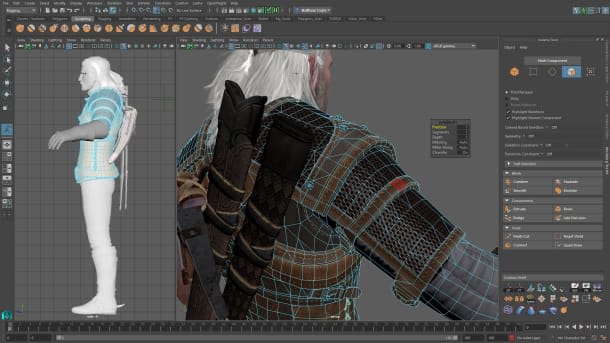
You may also be interested in:
- The 20 essential shortcuts to boost your Cinema 4D productivity
- 10 essential shortcuts to master Adobe After Effects



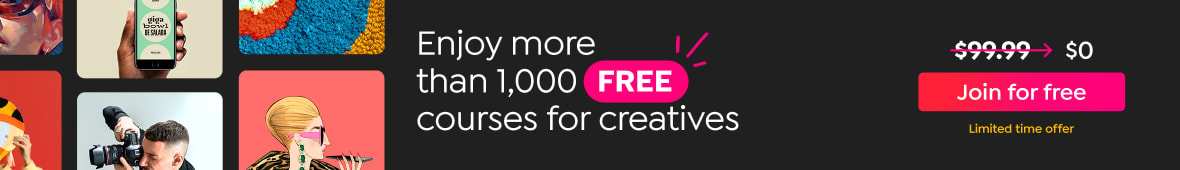

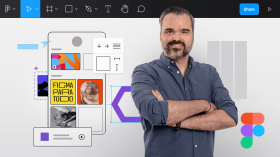

0 comments